Advanced Pause Paste: Control Your Clipboard
February 20, 2024
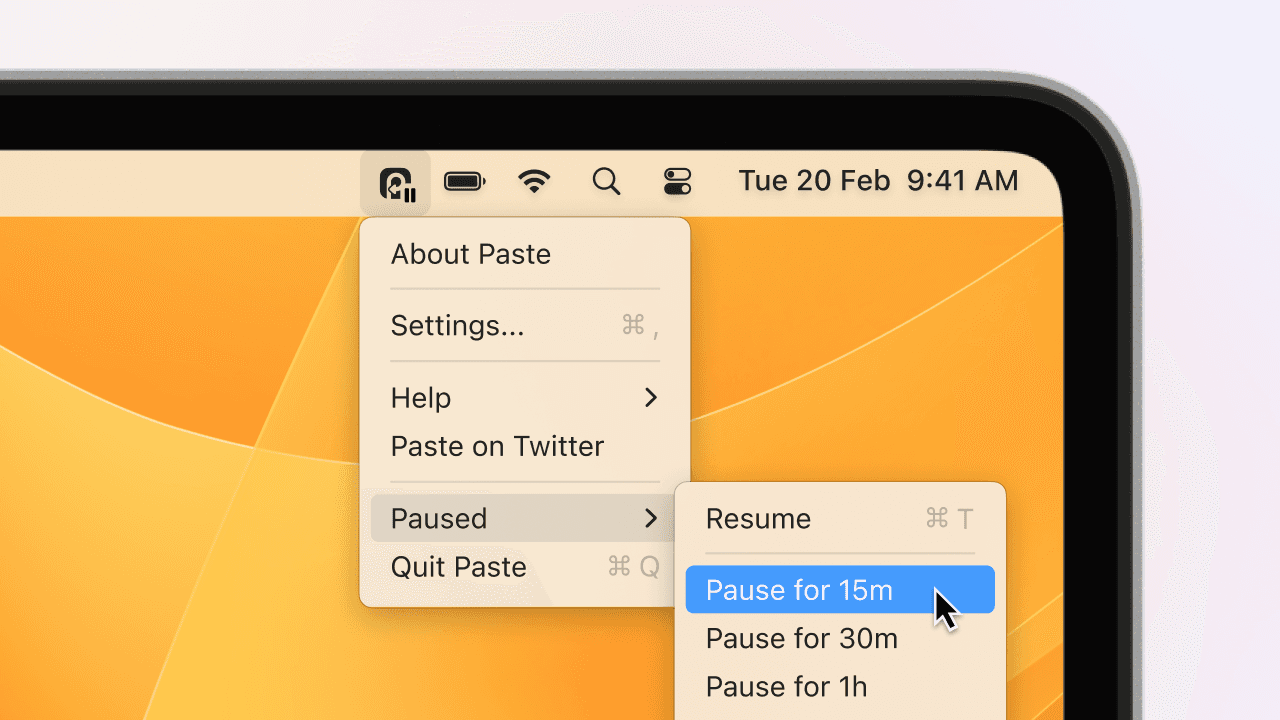
Paste’s latest update transforms your clipboard management on Mac with the debut of Advanced Pause Paste. This feature gives exceptional control over your clipboard history, allowing you to instantly pause and resume collecting copied items with a simple shortcut or menu action. Tailored for precision and simplicity, it guarantees your clipboard captures only what you need, exactly when you need it, enhancing your productivity.
Title Replay. Old Charm, New Form
November 2, 2023
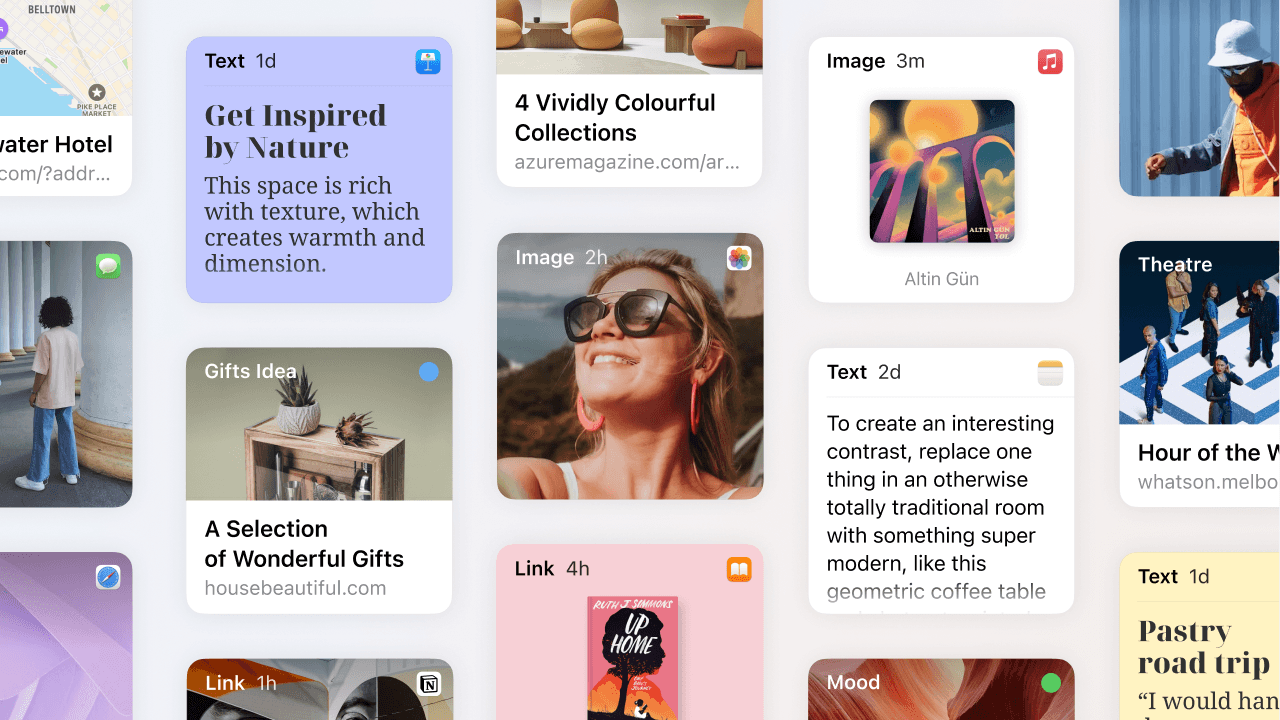
The newly-tailored item titles enable multi-select for bulk actions on iOS. Additionally, we’ve rebuilt our Settings window on Mac from scratch for more intuitive navigation.
All-New Paste for iOS
September 25, 2023
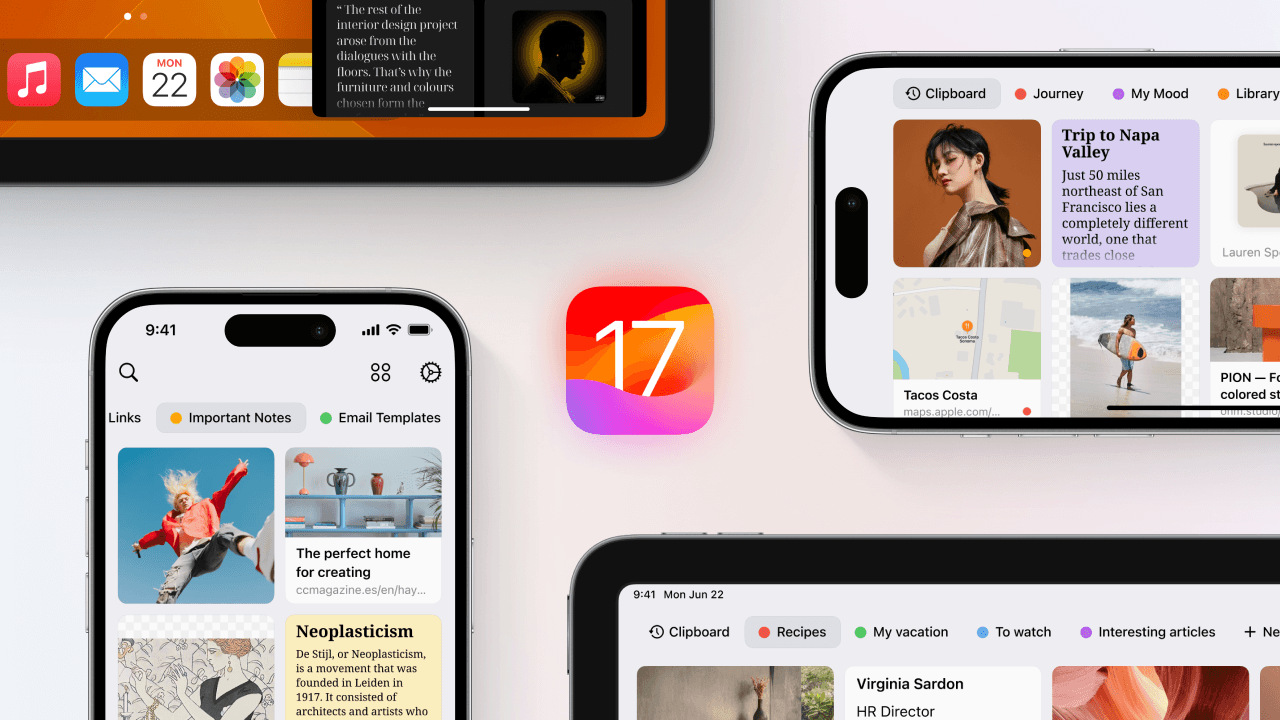
With All-New Paste for iOS, we’re bridging the gap between macOS and iOS apps, unifying and aligning the user experience across all platforms. The app has been rebuilt from the ground up for enhanced performance and efficiency.
All-New Paste for Mac
June 28, 2023
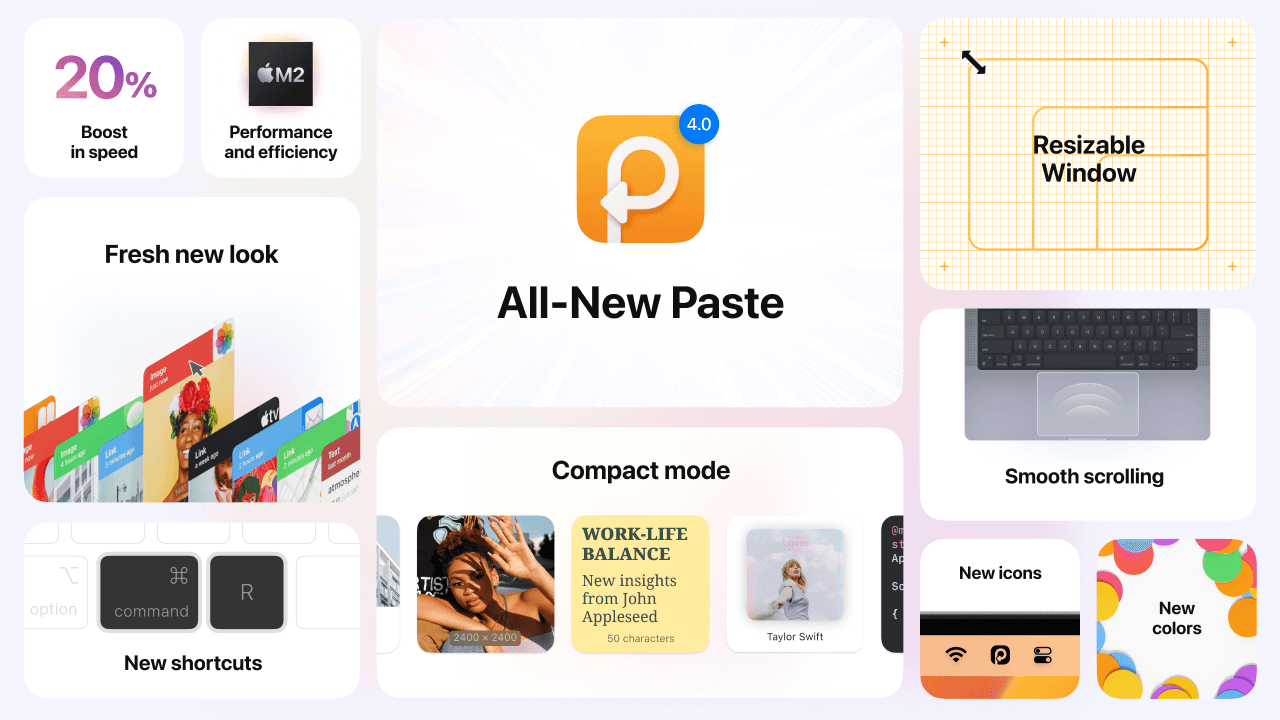
Our most advanced, intuitive, and user-centric update yet. Fresh new look & feel, resizable window, compact mode, new shortcuts and a major performance boost to take your productivity to an absolutely new level.
Paste Keyboard
May 16, 2022
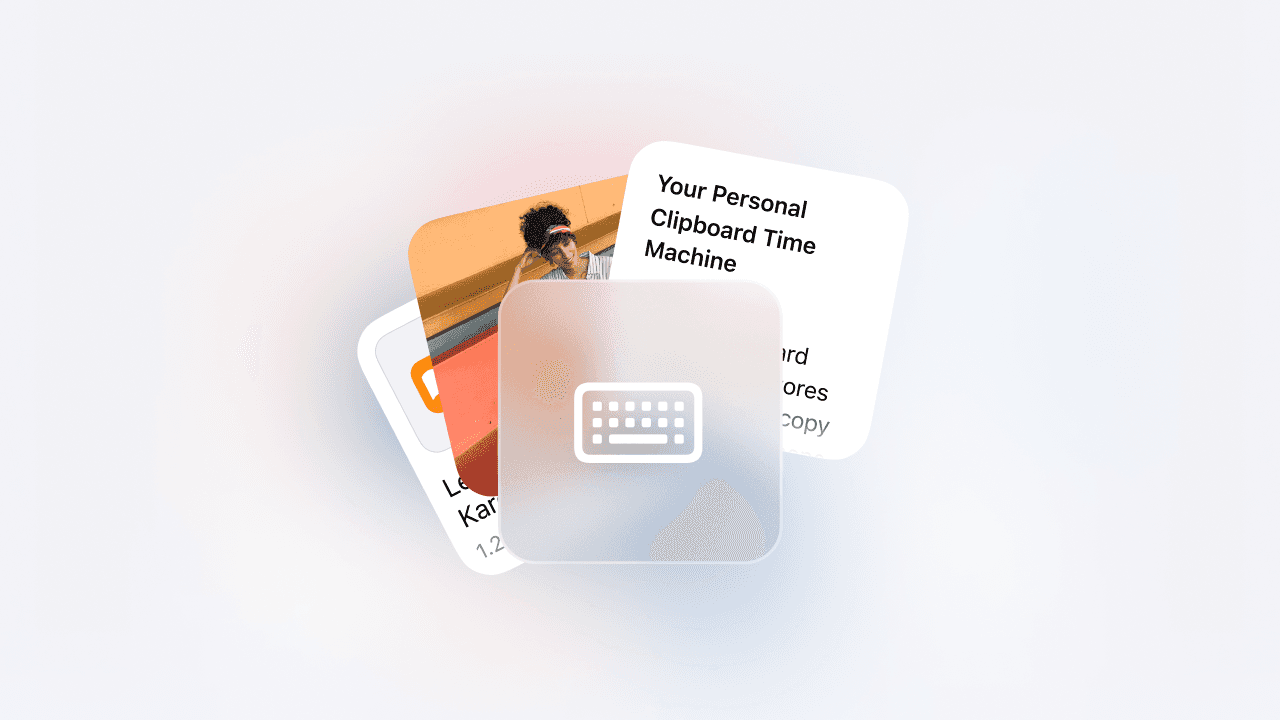
Paste Keyboard for iPhone and iPad supercharges the default iOS keyboard to give you instant access to everything you’ve copied on any of your devices, no matter where you are. With seamless integration into the iOS environment comes the smooth, effortless flow of Paste’s desktop experience to your mobile devices.
There’s never been a more convenient way to copy and paste on iPhone and iPad.
Shortcuts for macOS Monterey
October 26, 2021
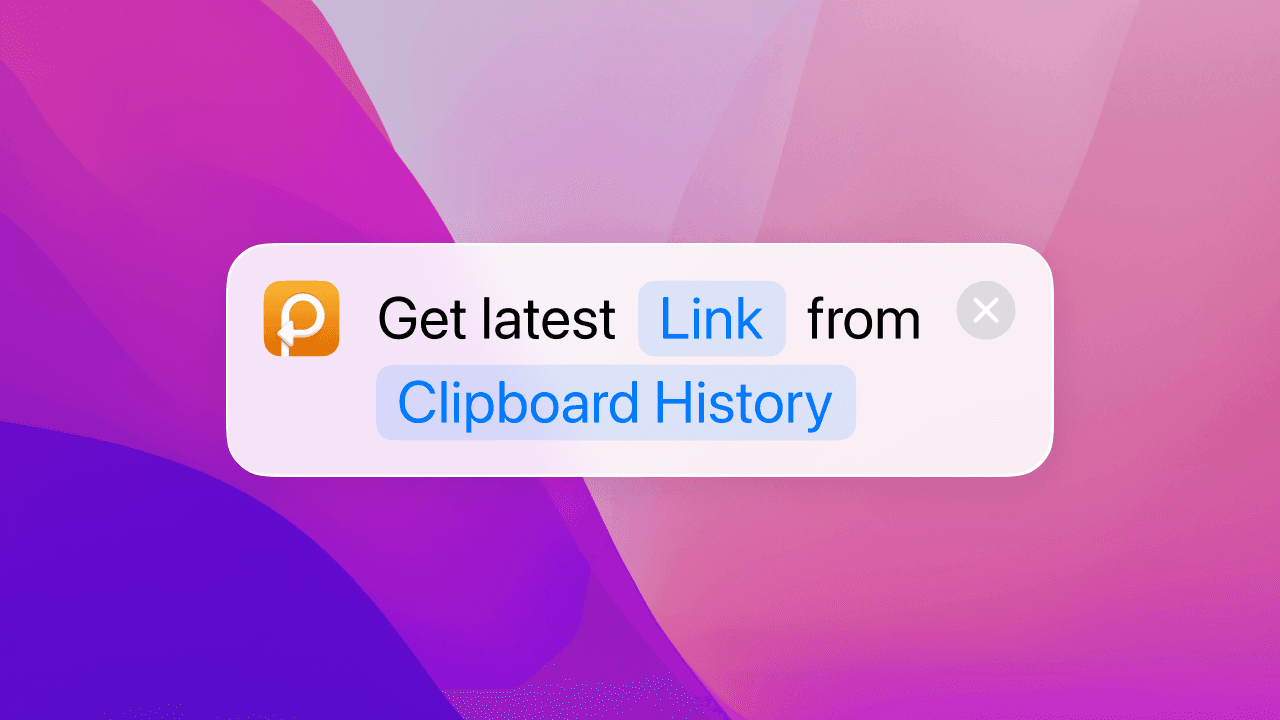
With macOS Monterey Apple brought the Shortcuts app to Mac and we’re so excited to make Paste’s shortcuts available on all platforms too!
Meet Paste 3.1 for Mac, your new superpower to speed everything up.
Native support for Apple Silicon
October 16, 2021

A massive performance boost and lots of under-the-hood optimizations to take the full advantage of the latest Apple M1 chips.
New Paste for iPhone and iPad
February 3, 2021
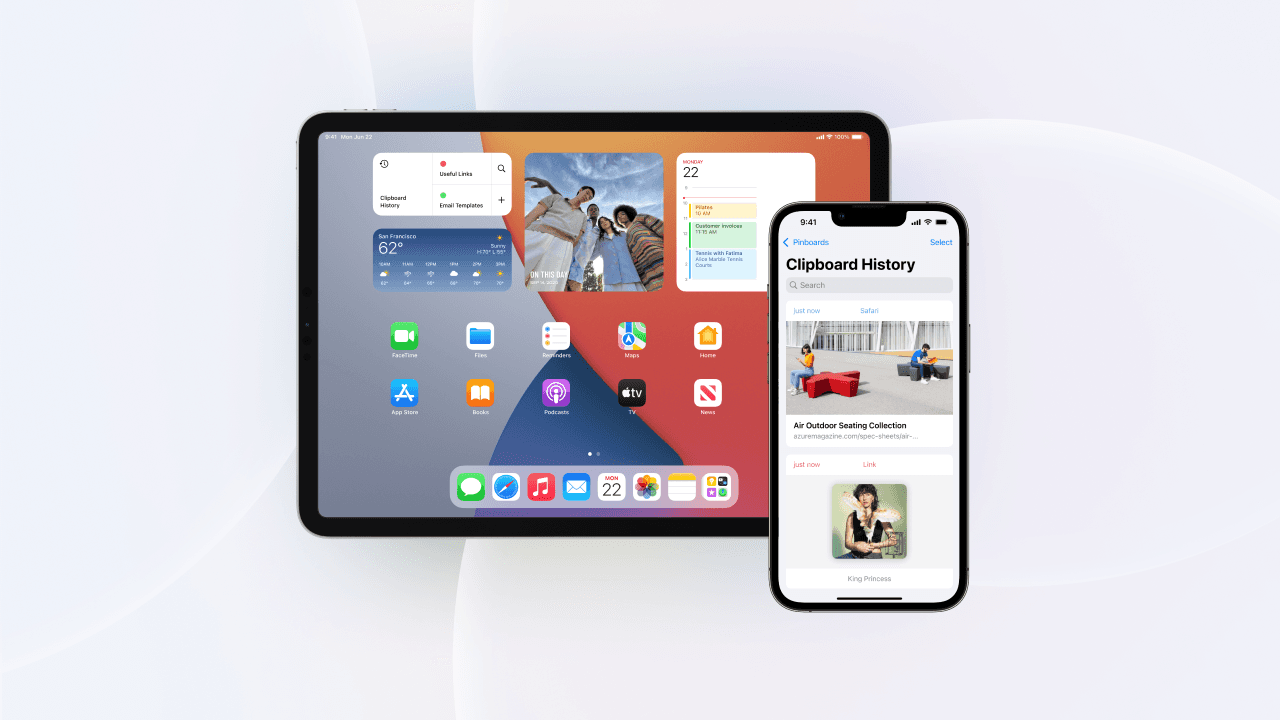
This update is released as a new app on the AppStore, bundled with Paste for Mac and packed with great new features:
Enhanced search engine and Universal Search support
New Action and Share extensions
A brand new Home Screen Widget
The Family plan can now be activate on iOS devices
Paste for the whole family
January 5, 2021
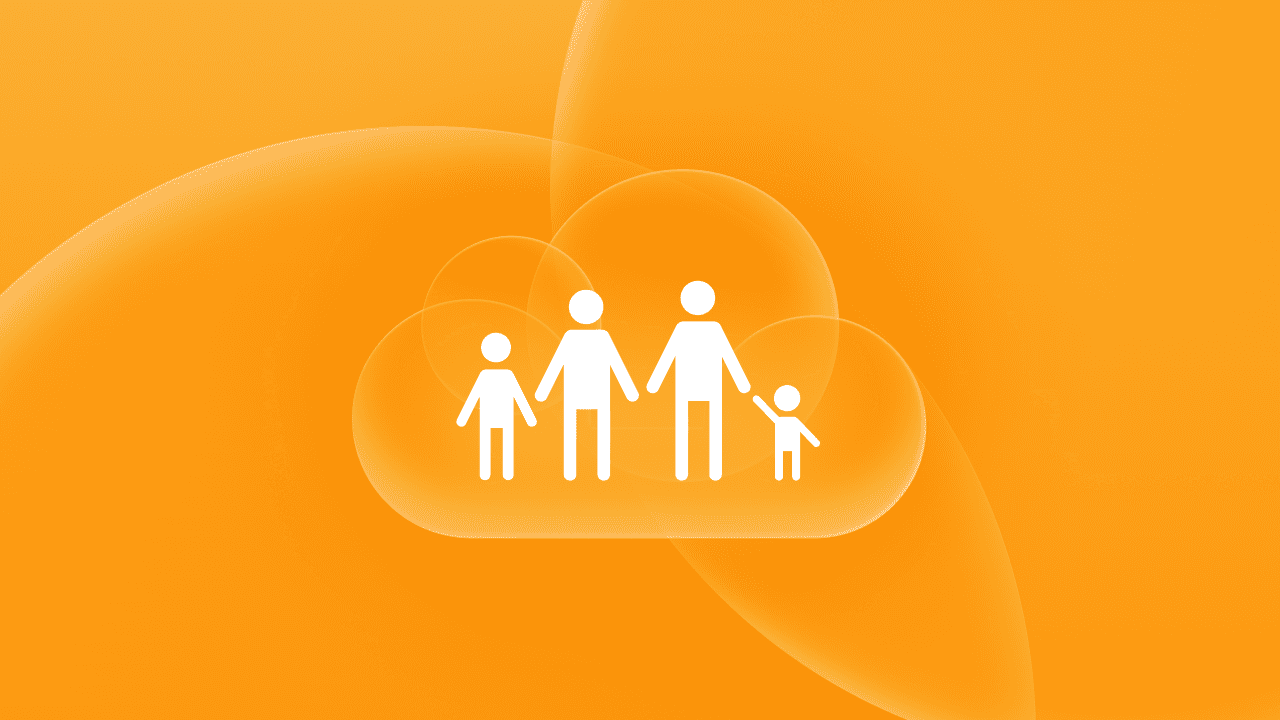
Introducing Family Sharing support and a new family subscription that you can share among up to five family members across all their Macs, iPhones, and iPads.
Let your favorite people get more productive and organized with Paste!
macOS Big Sur support
November 12, 2020
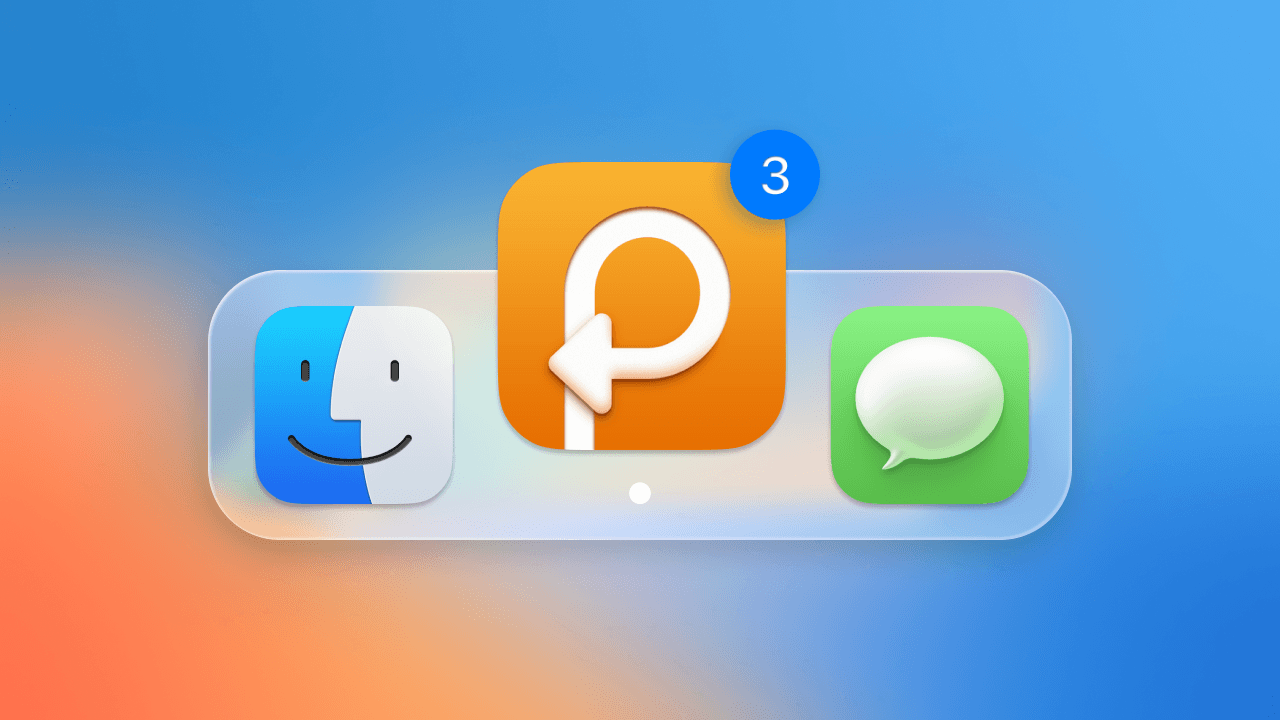
The major update that comes with support for the power and beauty of the new macOS Big Sur.
Brand new search engine
Native support for Direct Paste and Paste Stack
Polished UI and the new icon!
Paste Stack
July 19, 2020
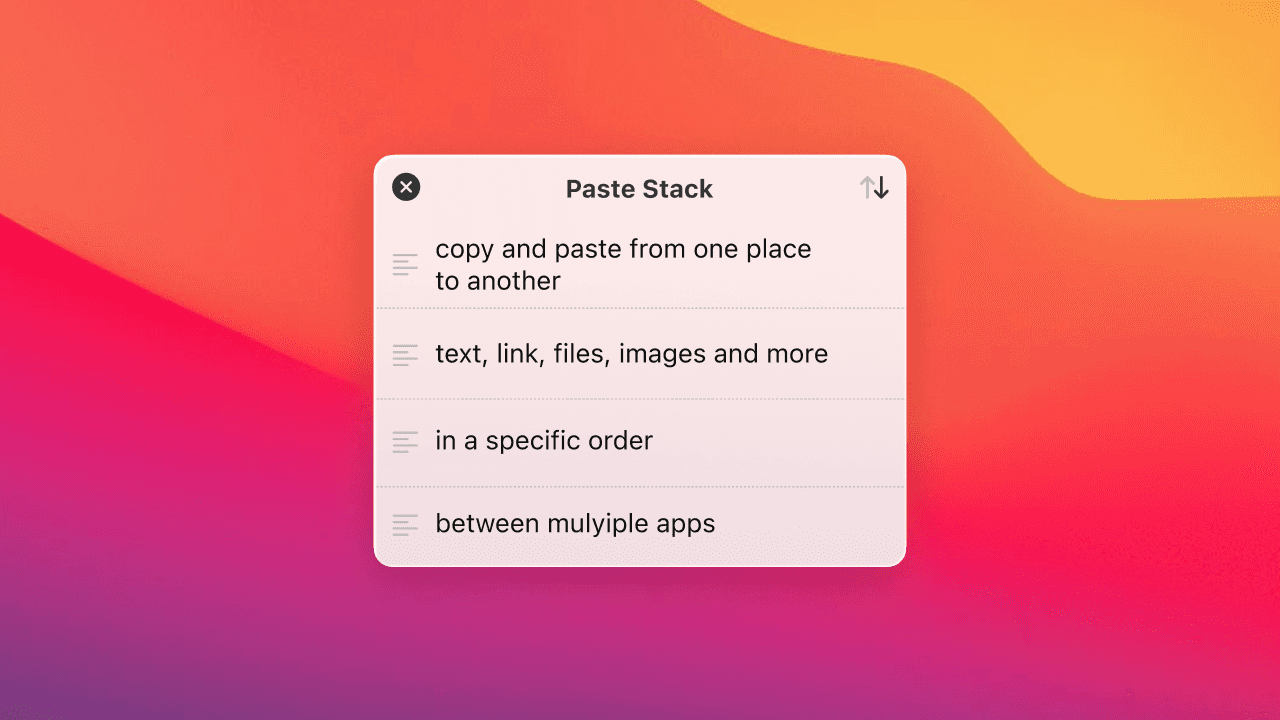
Paste Stack comes in handy when you need to replicate a set of items in a specific order. It lets you copy and paste text, links, images, and any other items between multiple apps, one after another.
Link previews
May 6, 2020
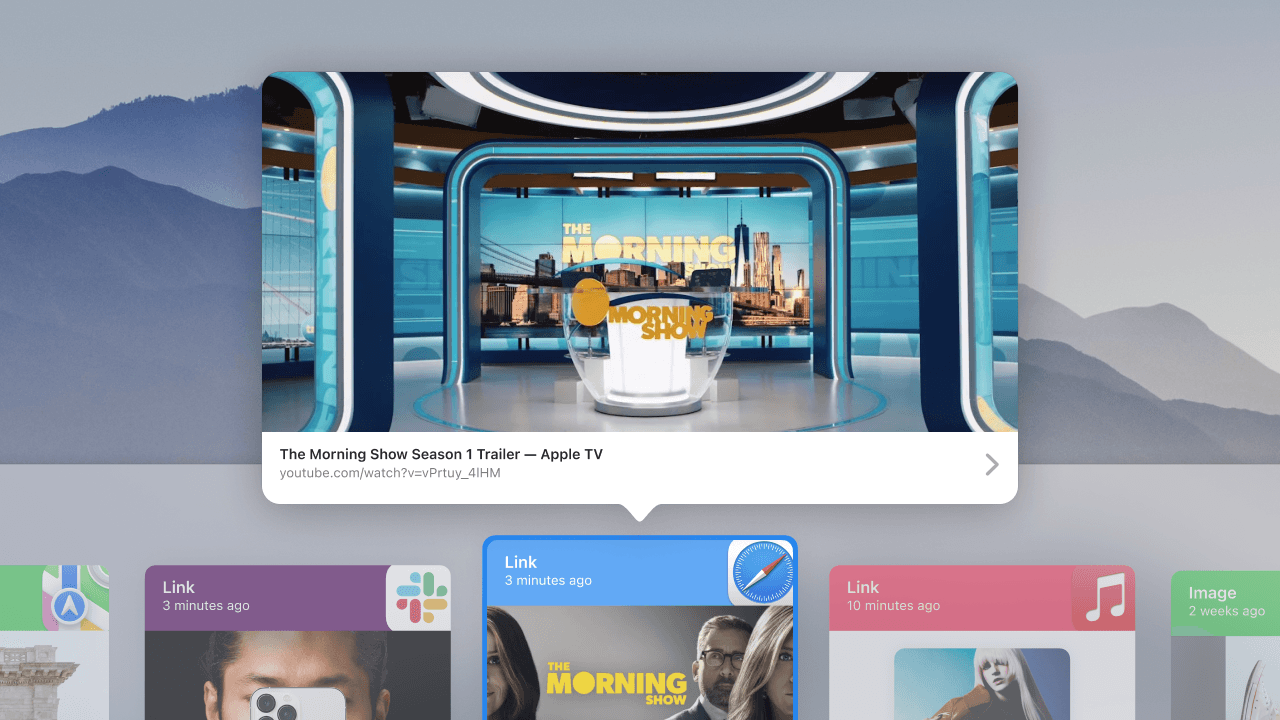
This update brings more visual presentations for copied links on Mac and iOS devices. Whenever you copy a link, Paste fetches web page metadata and generates a beautiful thumbnail so you can easily find what you’re looking for.
Besides the thumbnails, Paste now also supports the system-wide Quick Look previews for links, including audio and video playback.
Siri Shortcuts
April 21, 2020
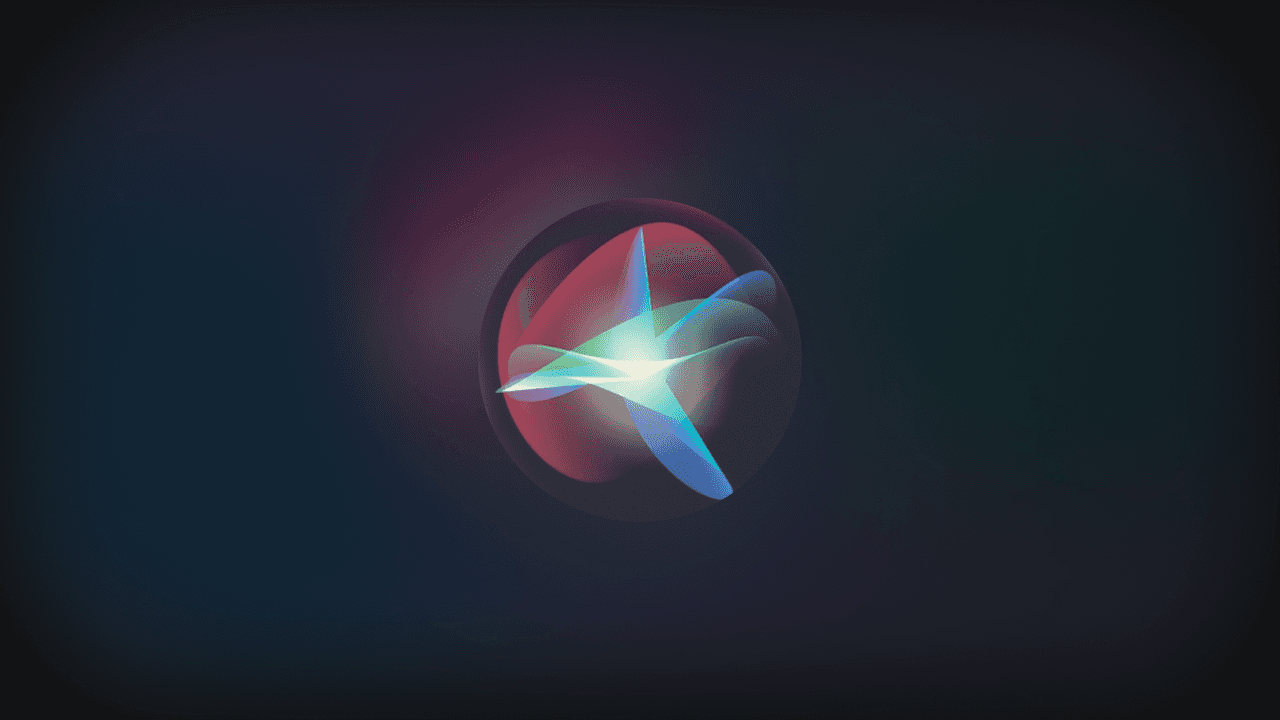
“Hey Siri, get the latest link I copied … and share it on Twitter”
Use voice commands to recall data from clipboard history as well as create new items and pin them to pinboards.
Clipboard editing
March 23, 2020
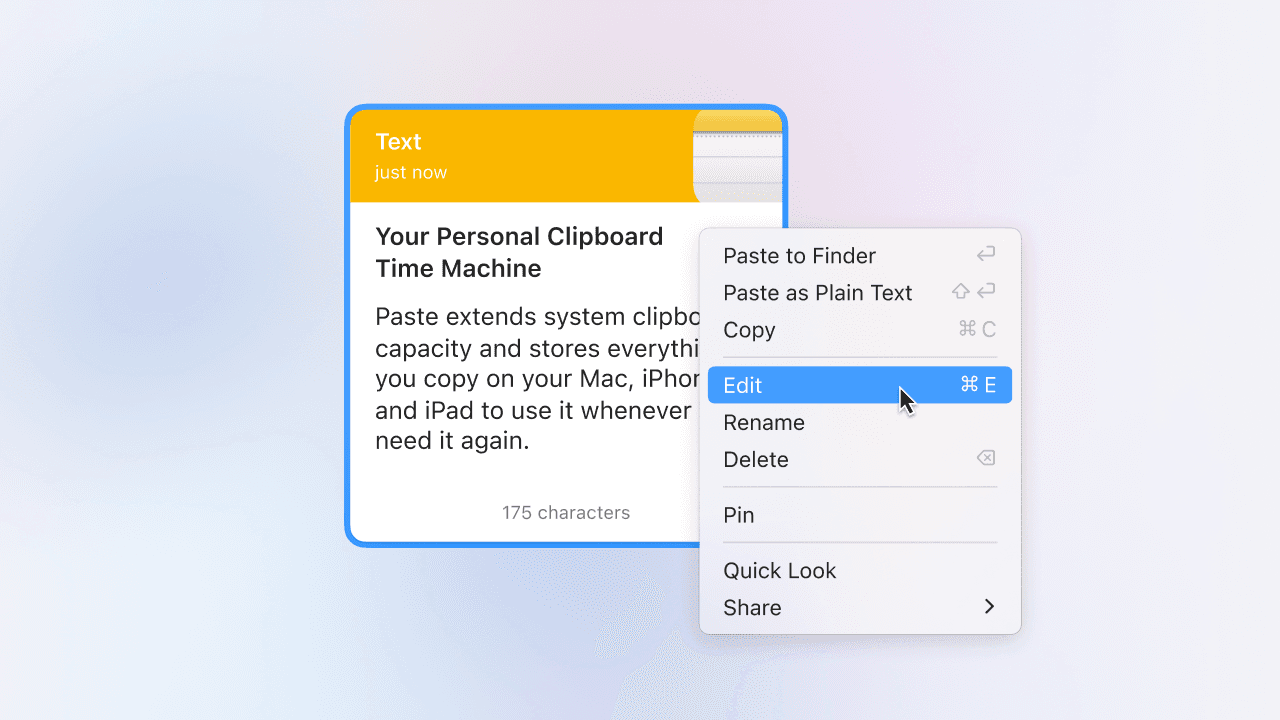
Edit copied items and pinboards right in Paste, rename items to quickly find later — all changes will immediately be synced across all your devices.
macOS Catalina Support
October 16, 2019

After a few months of intensive work, we’re thrilled to launch Paste 2.5, a major under-the-hood update for macOS Catalina together with tons of internal improvements. Paste 2.5 also brings two improvements you asked for:
Improved navigation for a mouse or touchpad: a single click on the status item in the main menu bar now activates Paste while a right-click brings the good-old menu
Improved navigation for the keyboard shortcuts: a sequential Shift+Cmd+V (or your own activation shortcut) from now on will navigate you through your pinboards instead of hiding Paste
Other quick updates:
Migrating to Swift 5.1
Better dark mode support
Direct Paste on Setapp is now available out of the box.
Paste gets notarized
January 20, 2019
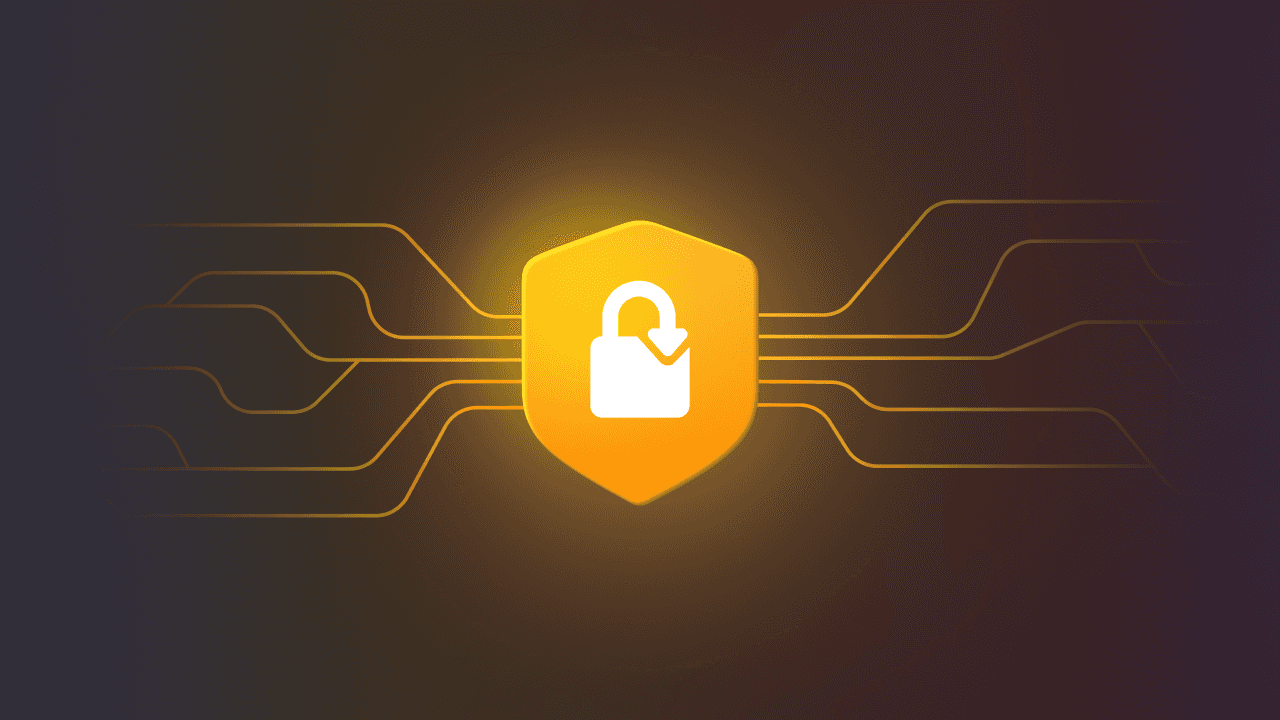
Starting today every new release of Paste will be submitted to Apple to be notarized in order to make sure that it meets the latest security requirements.
Paste for iOS
March 13, 2018
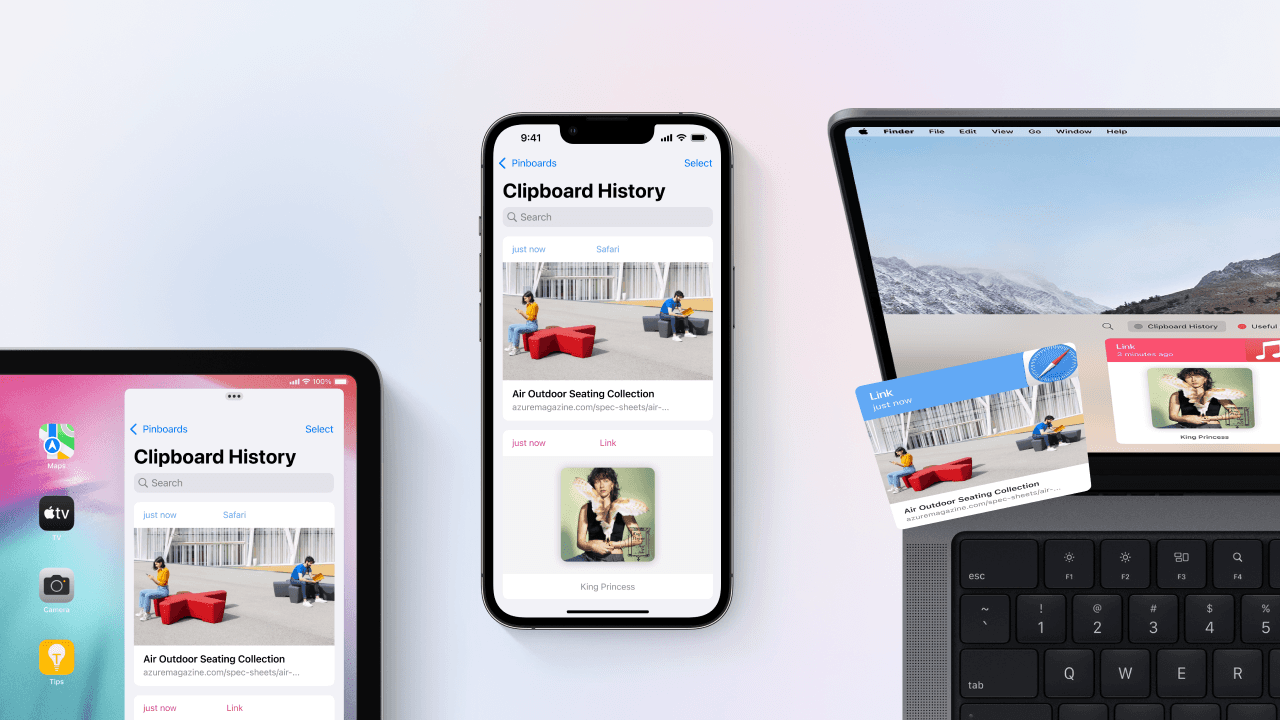
We are excited to announce Paste for iOS. Paste for iOS is designed to be complimentary to Paste for Mac so that you can copy, paste and view your clipboard history and Pinboards in sync on all your devices.
macOS High Sierra Support
October 6, 2017

We’re excited to introduce the new Paste features, improvements and macOS High Sierra compatibility.
Resources
© 2024 Paste Team ApS. All rights reserved.
All trademarks are the property of their respective owners.
Advanced Pause Paste: Control Your Clipboard
February 20, 2024
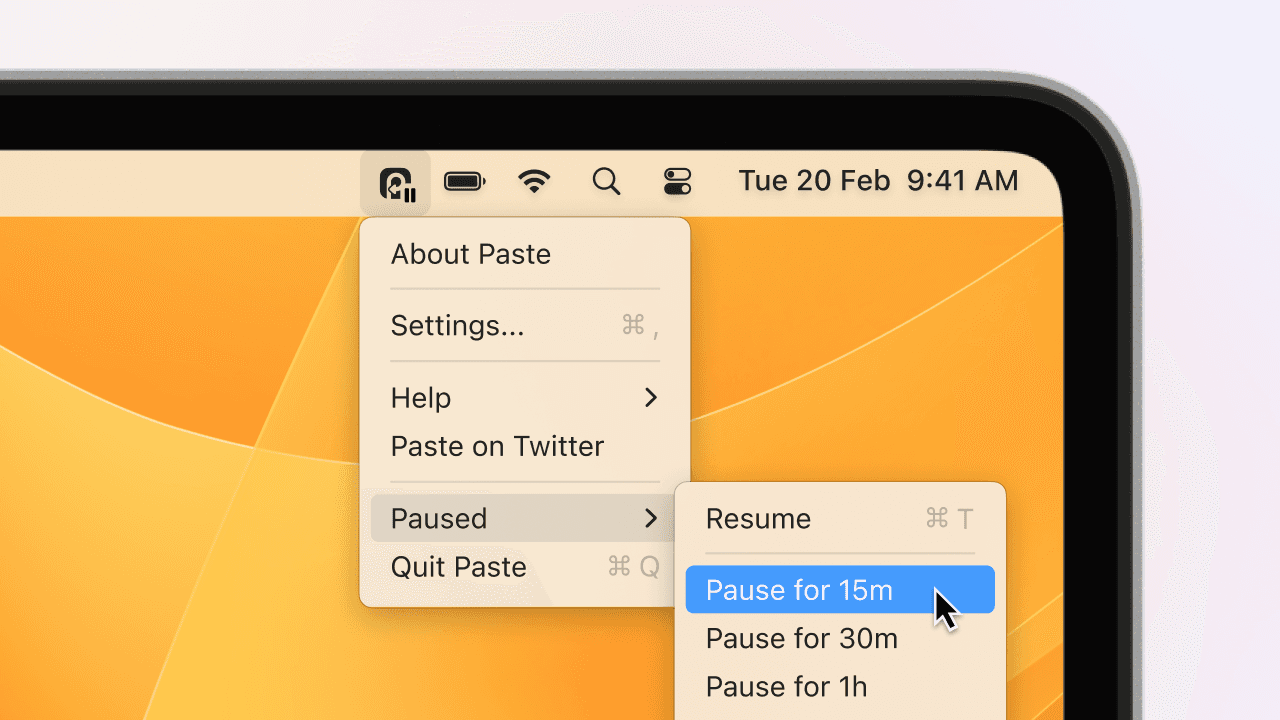
Paste’s latest update transforms your clipboard management on Mac with the debut of Advanced Pause Paste. This feature gives exceptional control over your clipboard history, allowing you to instantly pause and resume collecting copied items with a simple shortcut or menu action. Tailored for precision and simplicity, it guarantees your clipboard captures only what you need, exactly when you need it, enhancing your productivity.
Title Replay. Old Charm, New Form
November 2, 2023
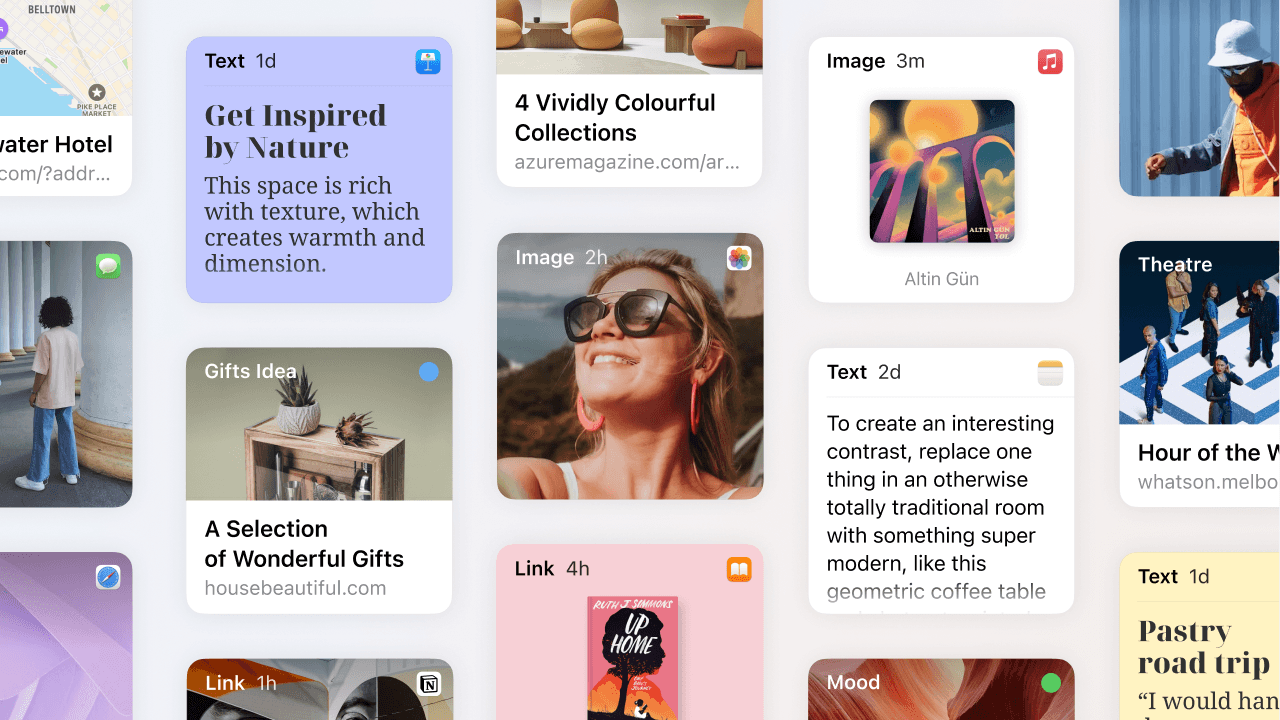
The newly-tailored item titles enable multi-select for bulk actions on iOS. Additionally, we’ve rebuilt our Settings window on Mac from scratch for more intuitive navigation.
All-New Paste for iOS
September 25, 2023
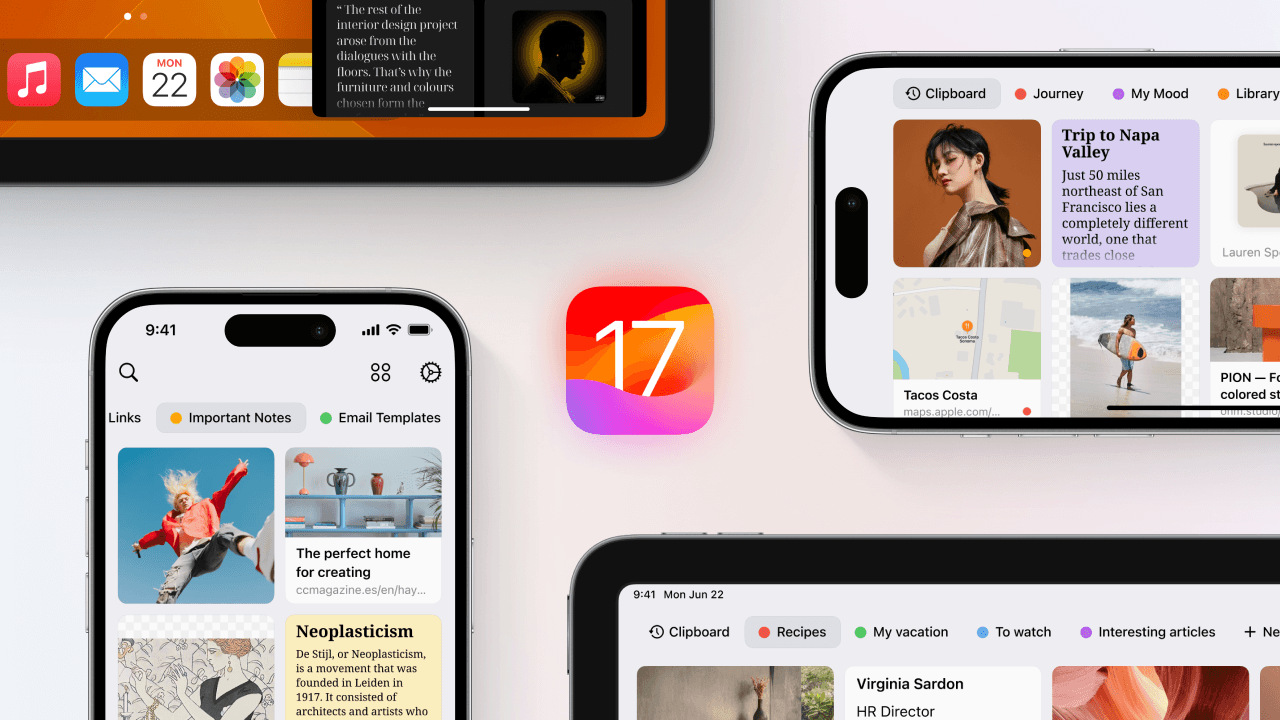
With All-New Paste for iOS, we’re bridging the gap between macOS and iOS apps, unifying and aligning the user experience across all platforms. The app has been rebuilt from the ground up for enhanced performance and efficiency.
All-New Paste for Mac
June 28, 2023
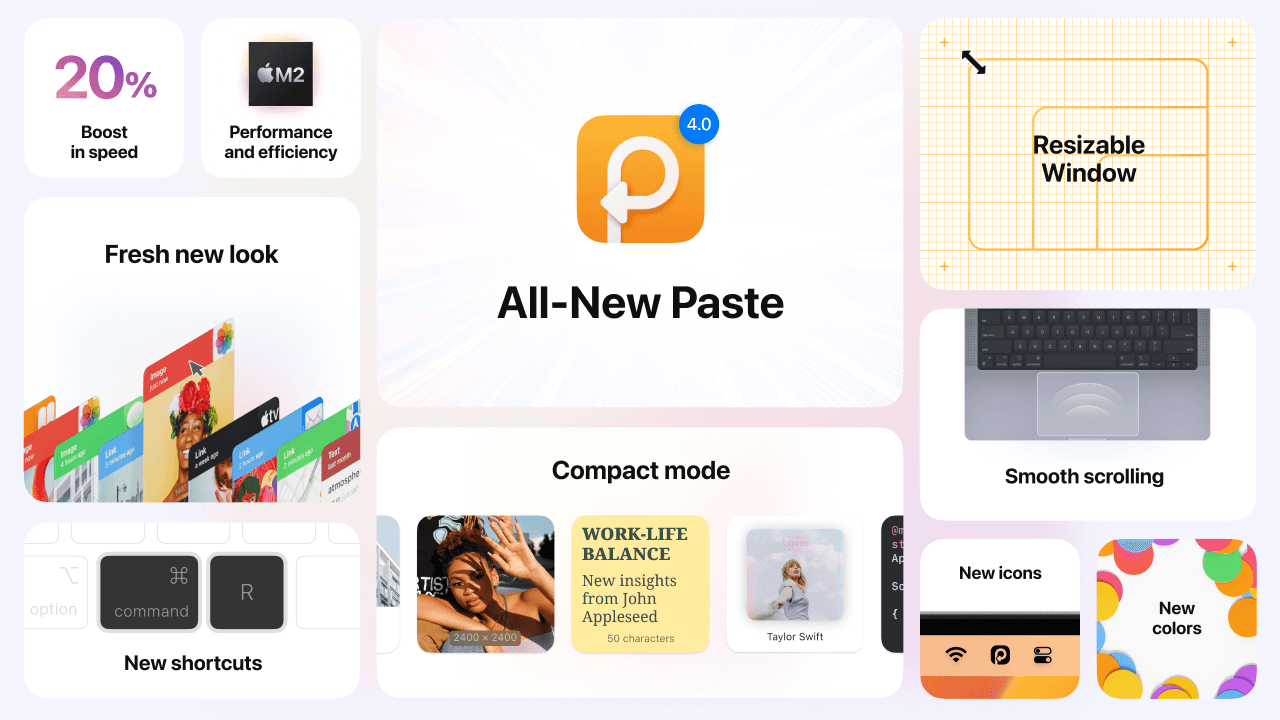
Our most advanced, intuitive, and user-centric update yet. Fresh new look & feel, resizable window, compact mode, new shortcuts and a major performance boost to take your productivity to an absolutely new level.
Paste Keyboard
May 16, 2022
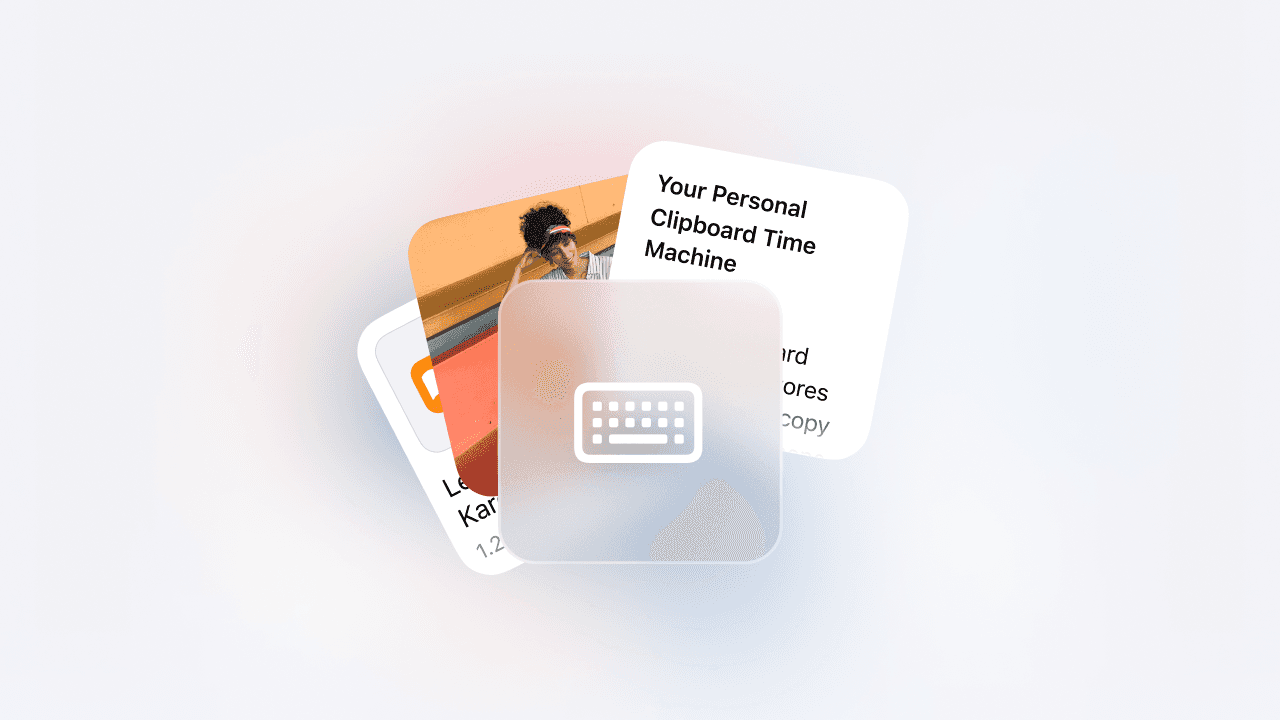
Paste Keyboard for iPhone and iPad supercharges the default iOS keyboard to give you instant access to everything you’ve copied on any of your devices, no matter where you are. With seamless integration into the iOS environment comes the smooth, effortless flow of Paste’s desktop experience to your mobile devices.
There’s never been a more convenient way to copy and paste on iPhone and iPad.
Shortcuts for macOS Monterey
October 26, 2021
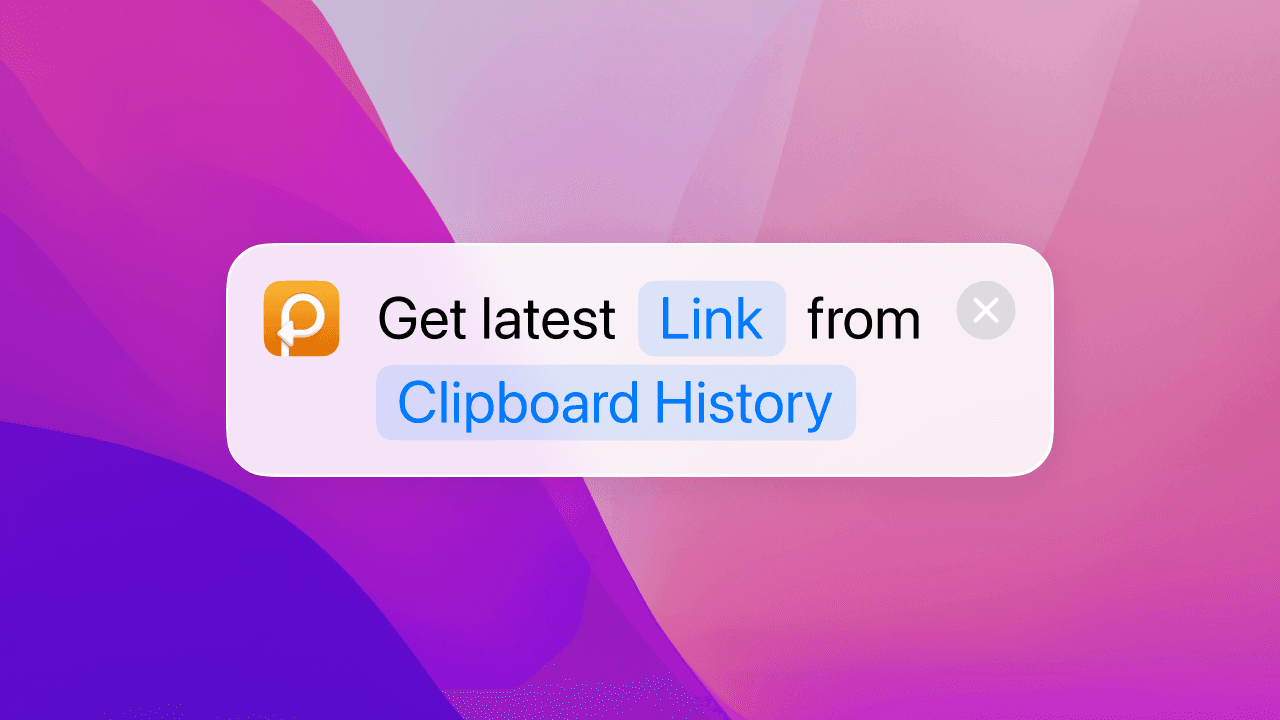
With macOS Monterey Apple brought the Shortcuts app to Mac and we’re so excited to make Paste’s shortcuts available on all platforms too!
Meet Paste 3.1 for Mac, your new superpower to speed everything up.
Native support for Apple Silicon
October 16, 2021

A massive performance boost and lots of under-the-hood optimizations to take the full advantage of the latest Apple M1 chips.
New Paste for iPhone and iPad
February 3, 2021
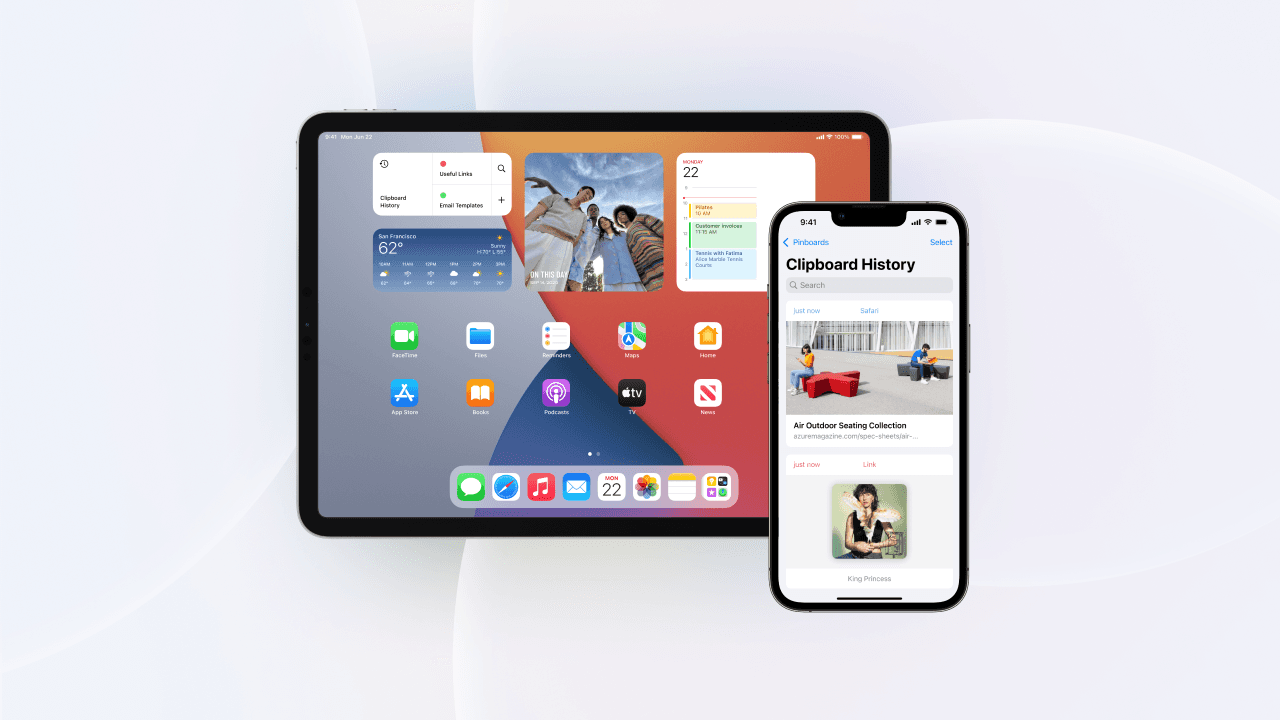
This update is released as a new app on the AppStore, bundled with Paste for Mac and packed with great new features:
Enhanced search engine and Universal Search support
New Action and Share extensions
A brand new Home Screen Widget
The Family plan can now be activate on iOS devices
Paste for the whole family
January 5, 2021
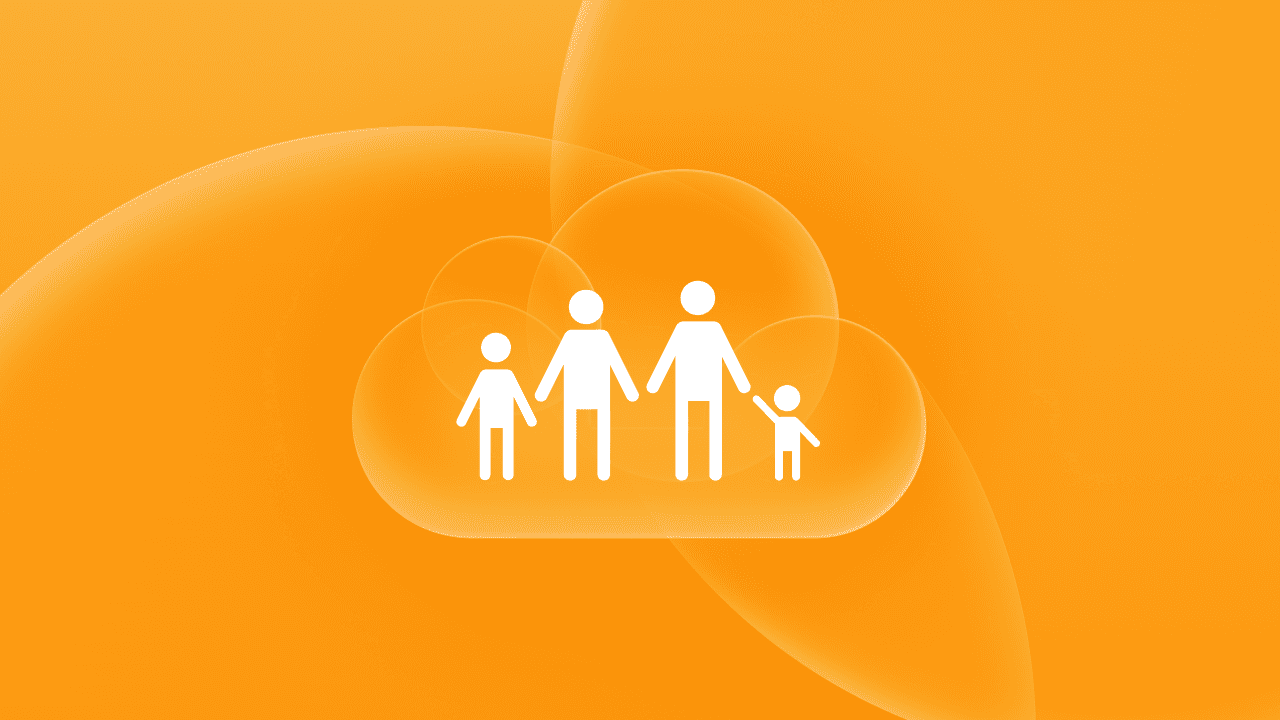
Introducing Family Sharing support and a new family subscription that you can share among up to five family members across all their Macs, iPhones, and iPads.
Let your favorite people get more productive and organized with Paste!
macOS Big Sur support
November 12, 2020
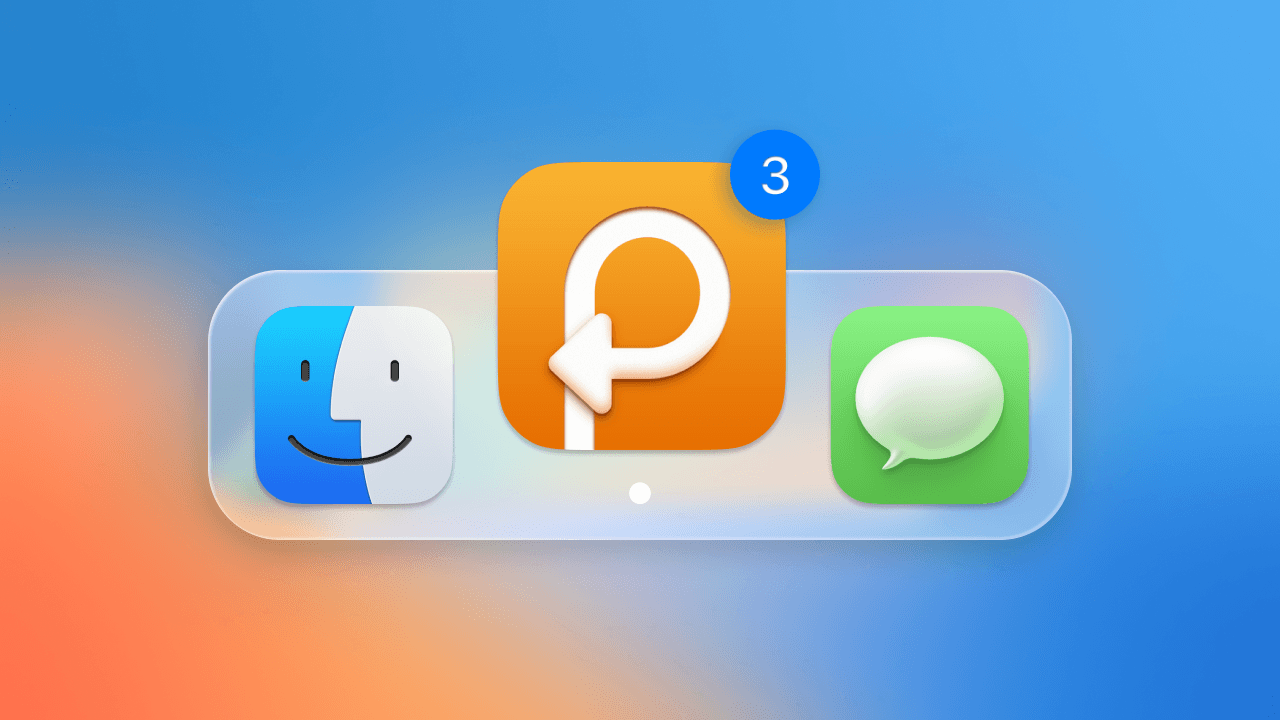
The major update that comes with support for the power and beauty of the new macOS Big Sur.
Brand new search engine
Native support for Direct Paste and Paste Stack
Polished UI and the new icon!
Paste Stack
July 19, 2020
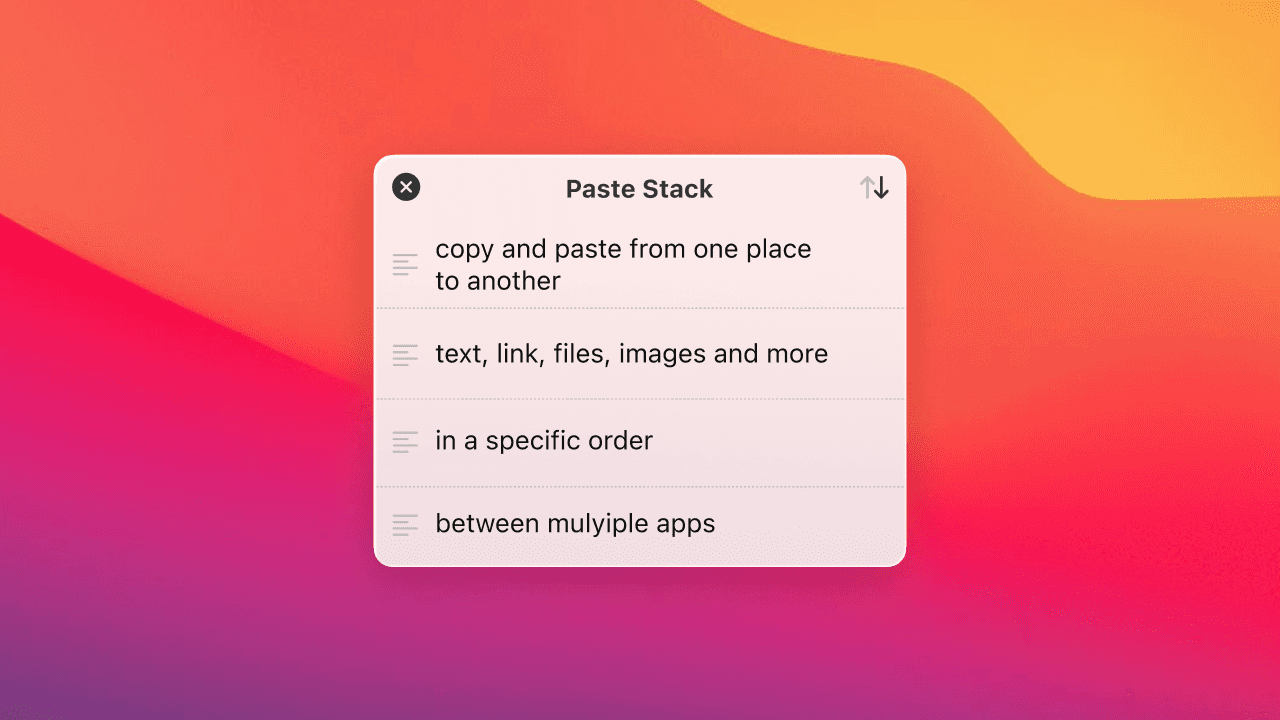
Paste Stack comes in handy when you need to replicate a set of items in a specific order. It lets you copy and paste text, links, images, and any other items between multiple apps, one after another.
Link previews
May 6, 2020
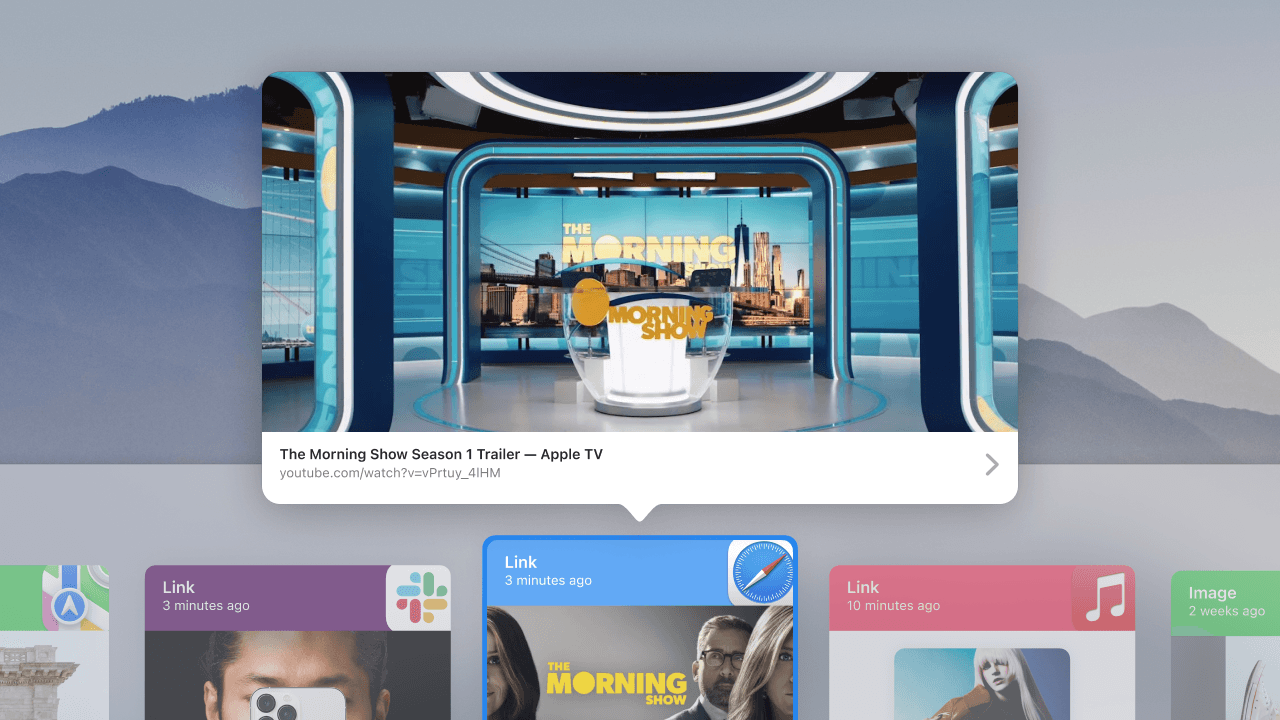
This update brings more visual presentations for copied links on Mac and iOS devices. Whenever you copy a link, Paste fetches web page metadata and generates a beautiful thumbnail so you can easily find what you’re looking for.
Besides the thumbnails, Paste now also supports the system-wide Quick Look previews for links, including audio and video playback.
Siri Shortcuts
April 21, 2020
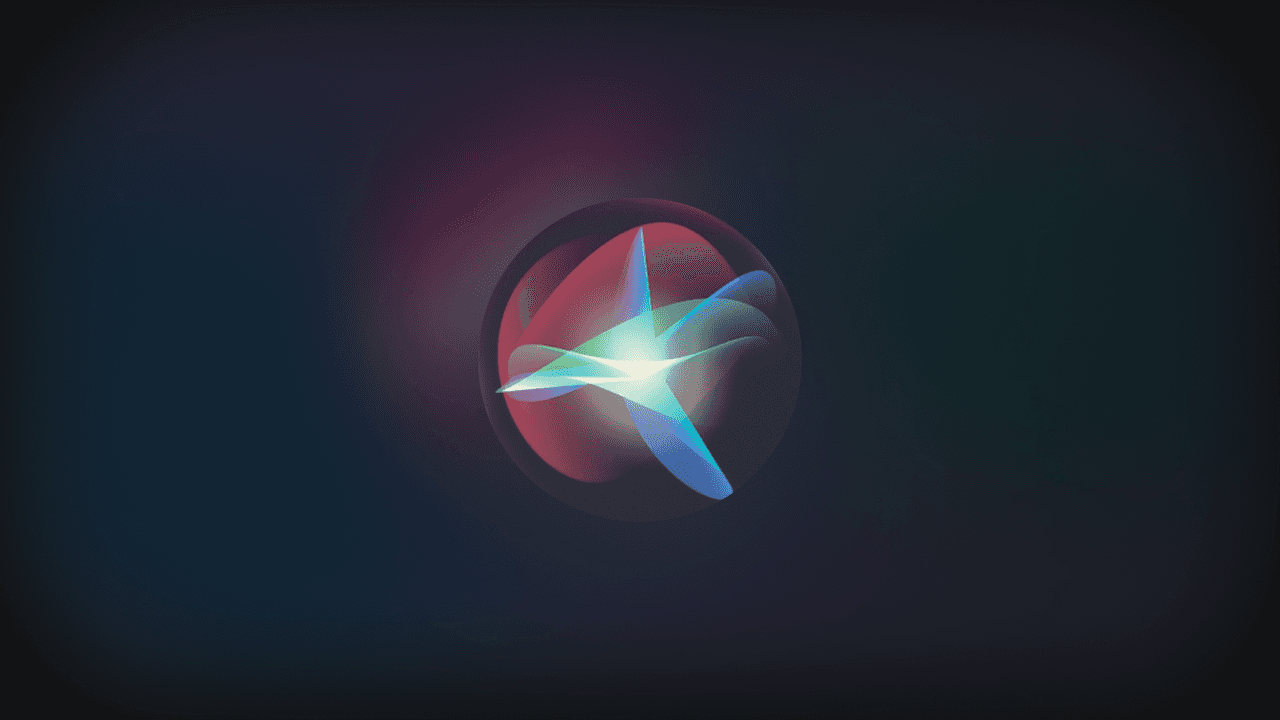
“Hey Siri, get the latest link I copied … and share it on Twitter”
Use voice commands to recall data from clipboard history as well as create new items and pin them to pinboards.
Clipboard editing
March 23, 2020
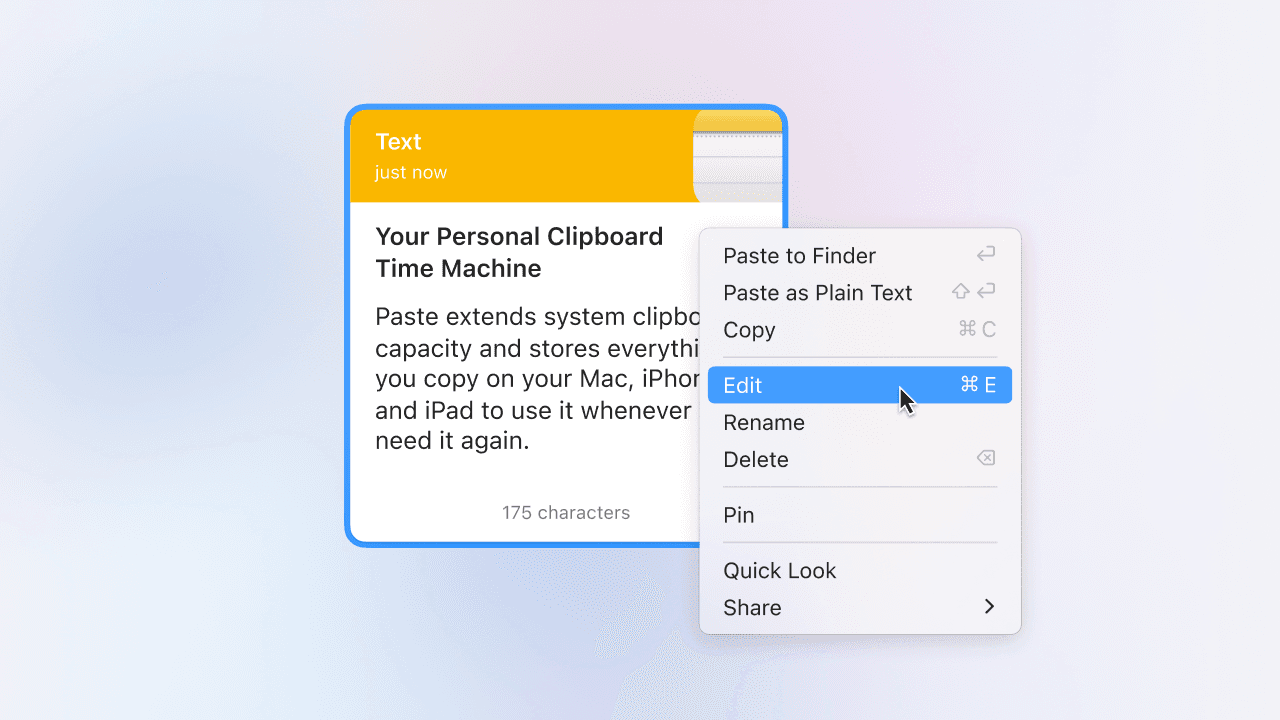
Edit copied items and pinboards right in Paste, rename items to quickly find later — all changes will immediately be synced across all your devices.
macOS Catalina Support
October 16, 2019

After a few months of intensive work, we’re thrilled to launch Paste 2.5, a major under-the-hood update for macOS Catalina together with tons of internal improvements. Paste 2.5 also brings two improvements you asked for:
Improved navigation for a mouse or touchpad: a single click on the status item in the main menu bar now activates Paste while a right-click brings the good-old menu
Improved navigation for the keyboard shortcuts: a sequential Shift+Cmd+V (or your own activation shortcut) from now on will navigate you through your pinboards instead of hiding Paste
Other quick updates:
Migrating to Swift 5.1
Better dark mode support
Direct Paste on Setapp is now available out of the box.
Paste gets notarized
January 20, 2019
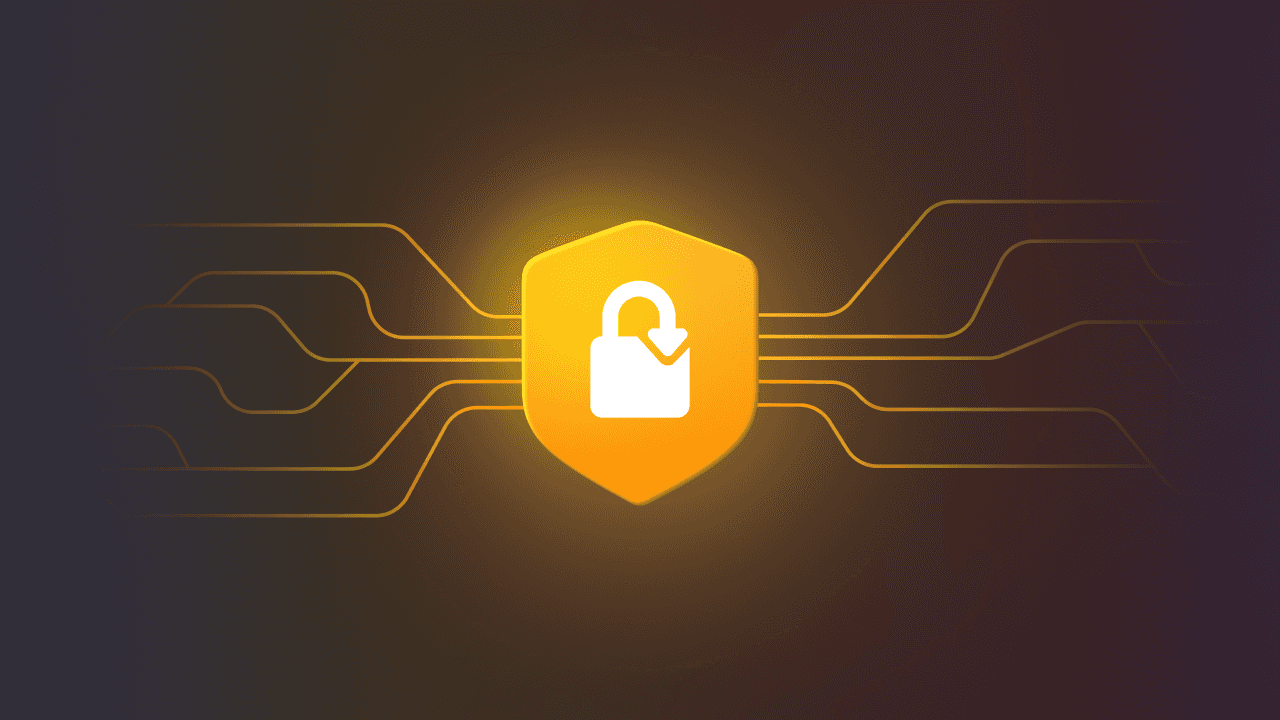
Starting today every new release of Paste will be submitted to Apple to be notarized in order to make sure that it meets the latest security requirements.
Paste for iOS
March 13, 2018
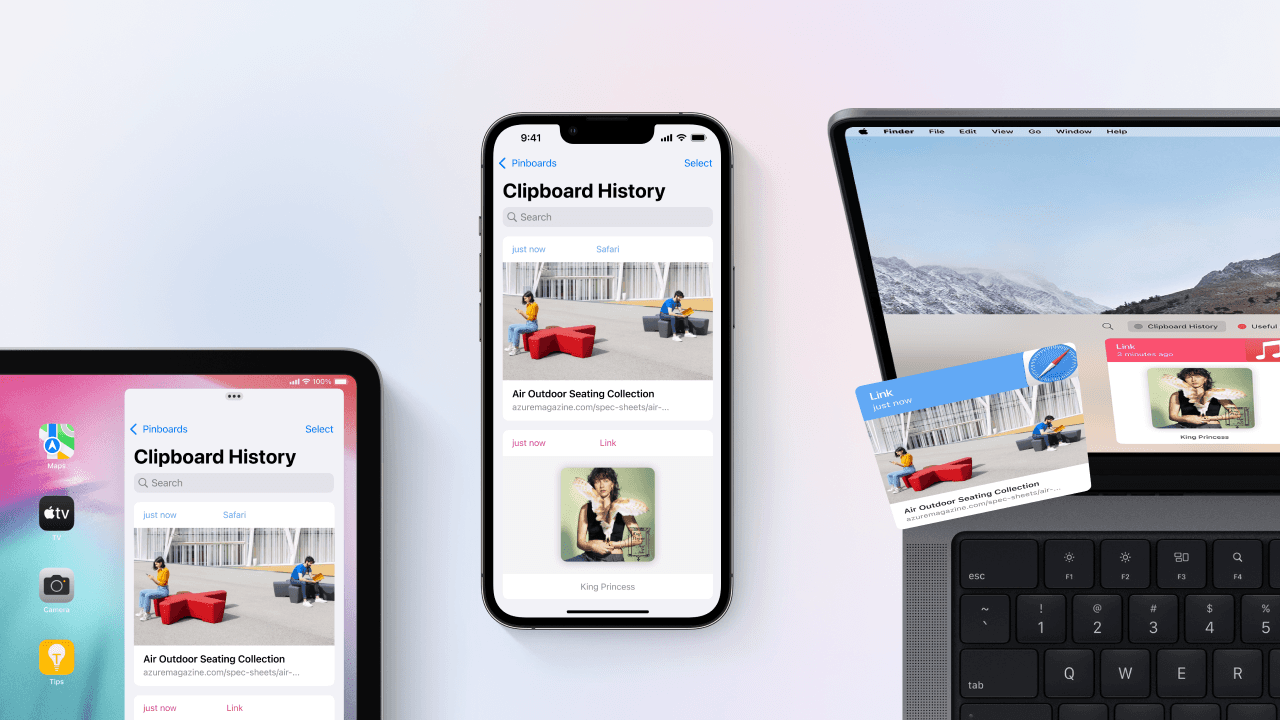
We are excited to announce Paste for iOS. Paste for iOS is designed to be complimentary to Paste for Mac so that you can copy, paste and view your clipboard history and Pinboards in sync on all your devices.
macOS High Sierra Support
October 6, 2017

We’re excited to introduce the new Paste features, improvements and macOS High Sierra compatibility.
Resources
© 2024 Paste Team ApS. All rights reserved.
All trademarks are the property of their respective owners.
Advanced Pause Paste: Control Your Clipboard
February 20, 2024
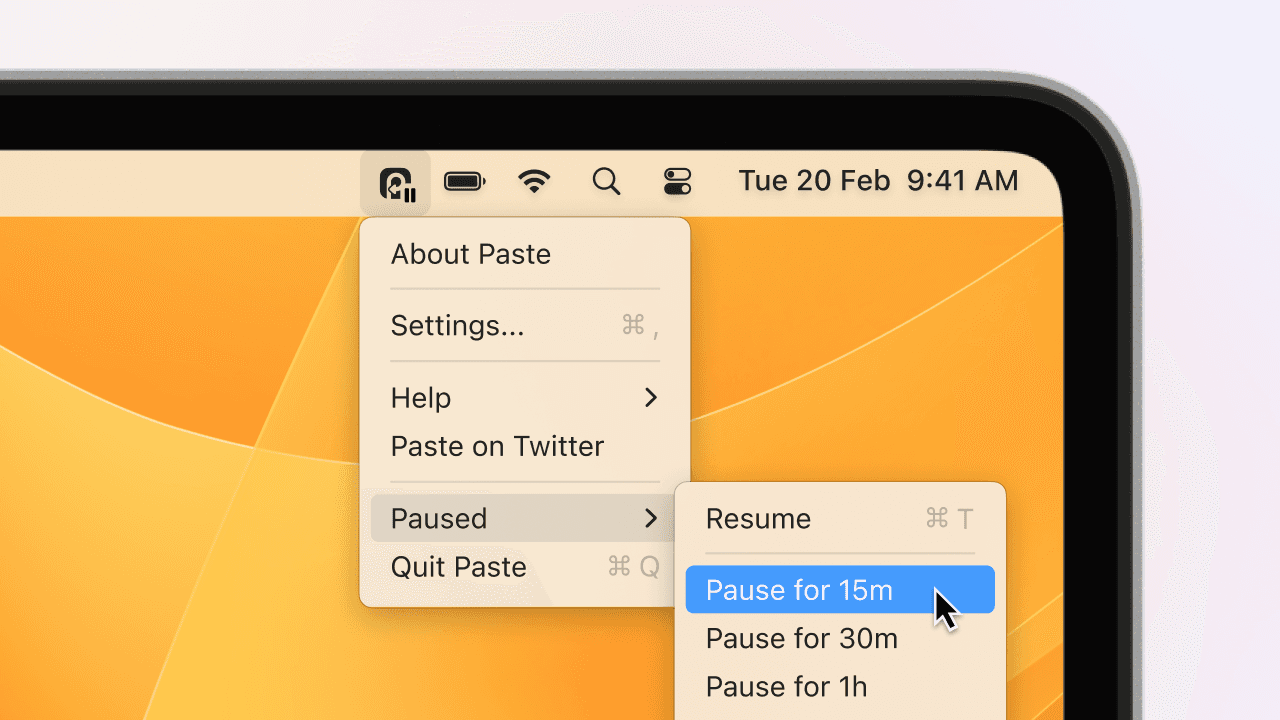
Paste’s latest update transforms your clipboard management on Mac with the debut of Advanced Pause Paste. This feature gives exceptional control over your clipboard history, allowing you to instantly pause and resume collecting copied items with a simple shortcut or menu action. Tailored for precision and simplicity, it guarantees your clipboard captures only what you need, exactly when you need it, enhancing your productivity.
Title Replay. Old Charm, New Form
November 2, 2023
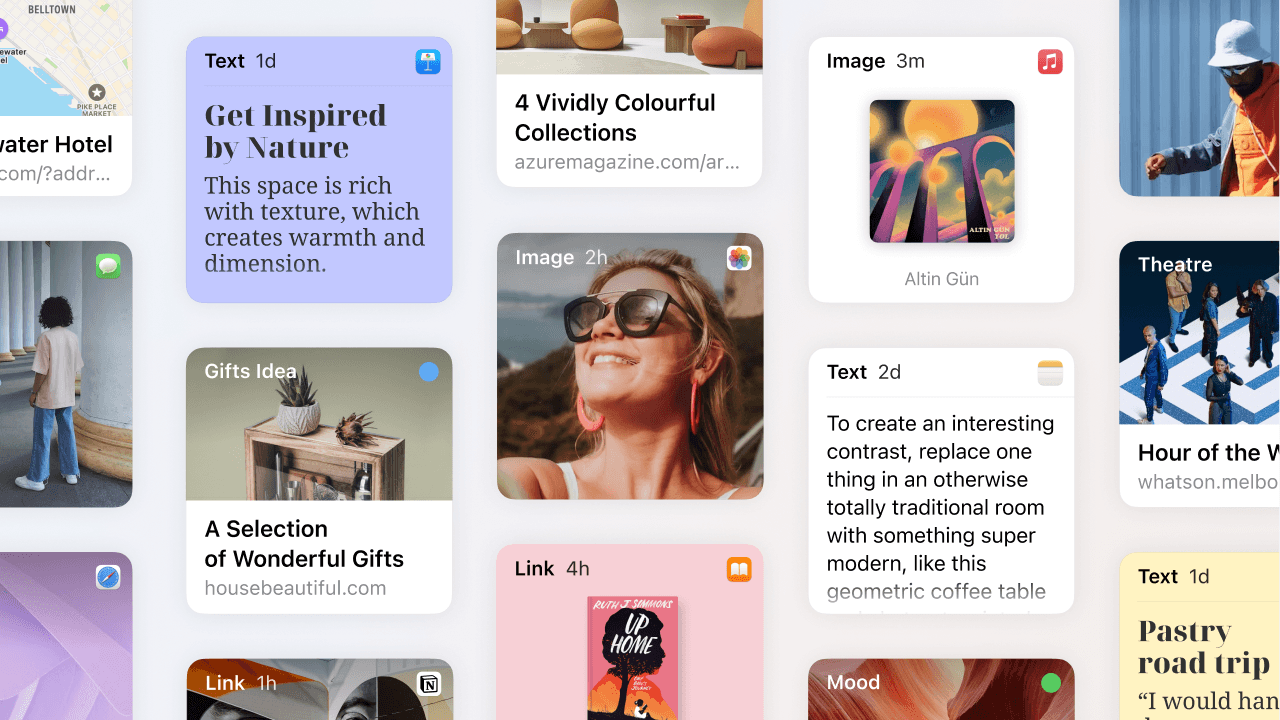
The newly-tailored item titles enable multi-select for bulk actions on iOS. Additionally, we’ve rebuilt our Settings window on Mac from scratch for more intuitive navigation.
All-New Paste for iOS
September 25, 2023
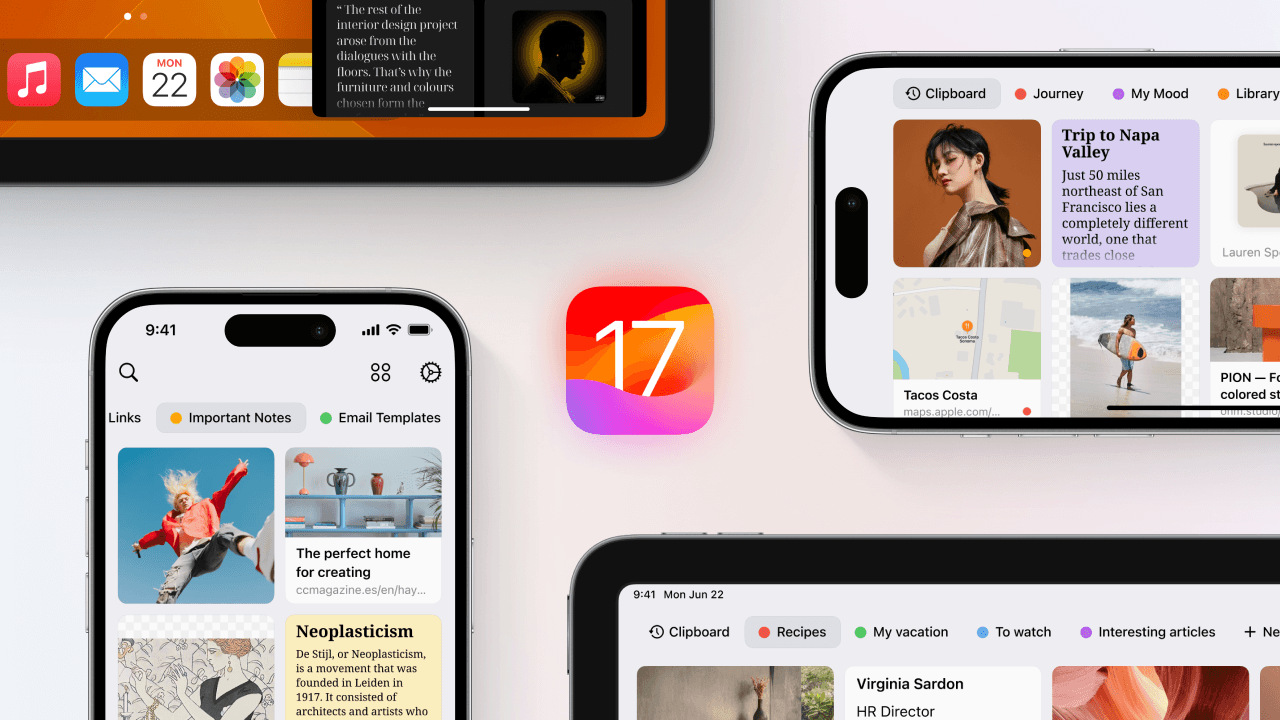
With All-New Paste for iOS, we’re bridging the gap between macOS and iOS apps, unifying and aligning the user experience across all platforms. The app has been rebuilt from the ground up for enhanced performance and efficiency.
All-New Paste for Mac
June 28, 2023
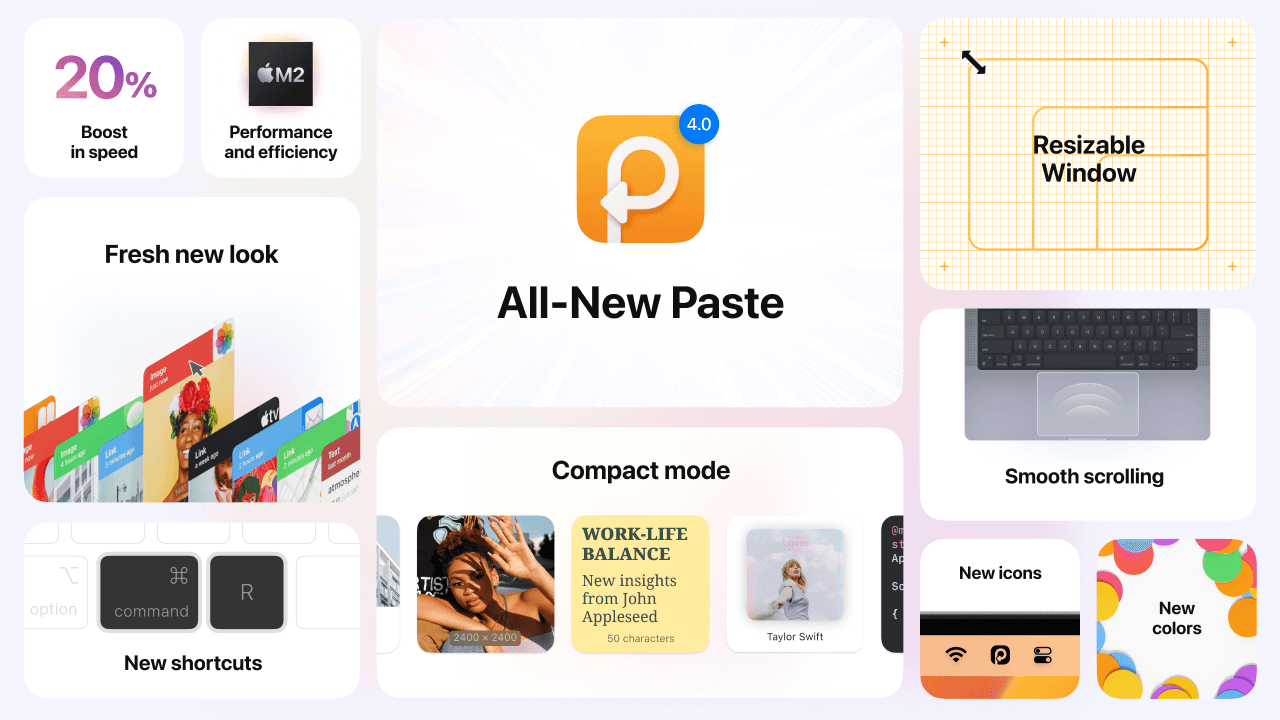
Our most advanced, intuitive, and user-centric update yet. Fresh new look & feel, resizable window, compact mode, new shortcuts and a major performance boost to take your productivity to an absolutely new level.
Paste Keyboard
May 16, 2022
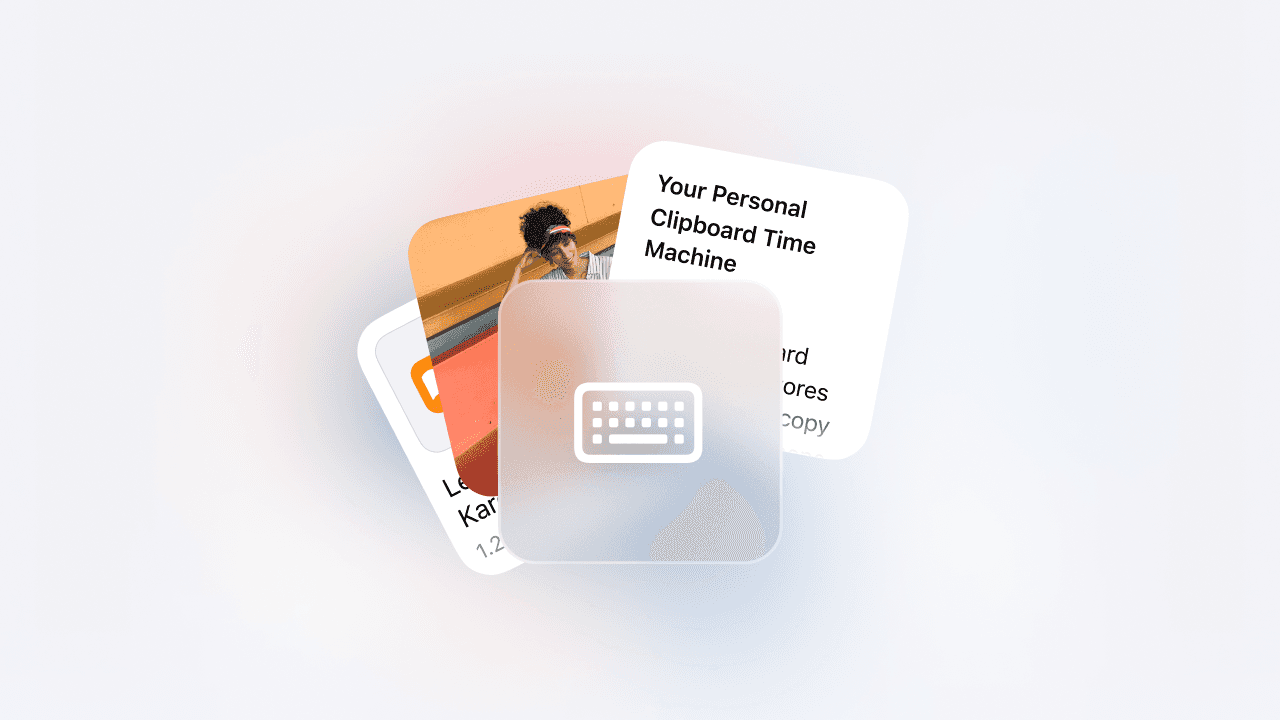
Paste Keyboard for iPhone and iPad supercharges the default iOS keyboard to give you instant access to everything you’ve copied on any of your devices, no matter where you are. With seamless integration into the iOS environment comes the smooth, effortless flow of Paste’s desktop experience to your mobile devices.
There’s never been a more convenient way to copy and paste on iPhone and iPad.
Shortcuts for macOS Monterey
October 26, 2021
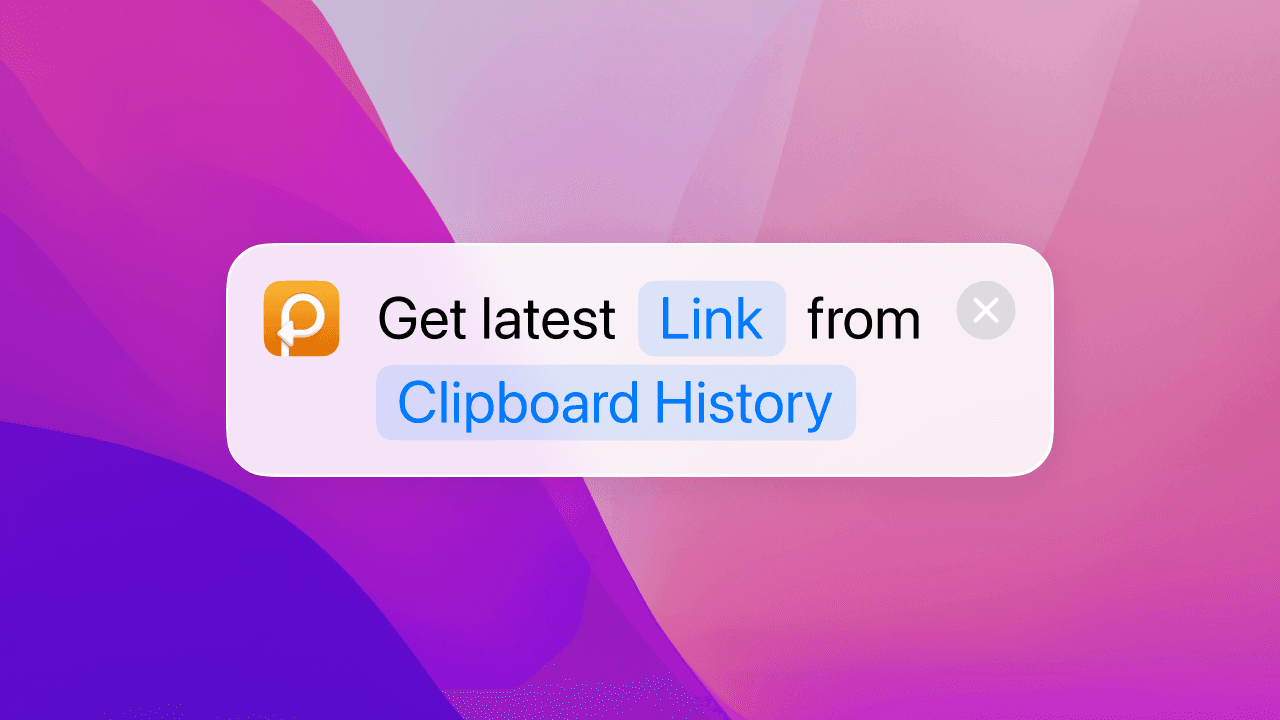
With macOS Monterey Apple brought the Shortcuts app to Mac and we’re so excited to make Paste’s shortcuts available on all platforms too!
Meet Paste 3.1 for Mac, your new superpower to speed everything up.
Native support for Apple Silicon
October 16, 2021

A massive performance boost and lots of under-the-hood optimizations to take the full advantage of the latest Apple M1 chips.
New Paste for iPhone and iPad
February 3, 2021
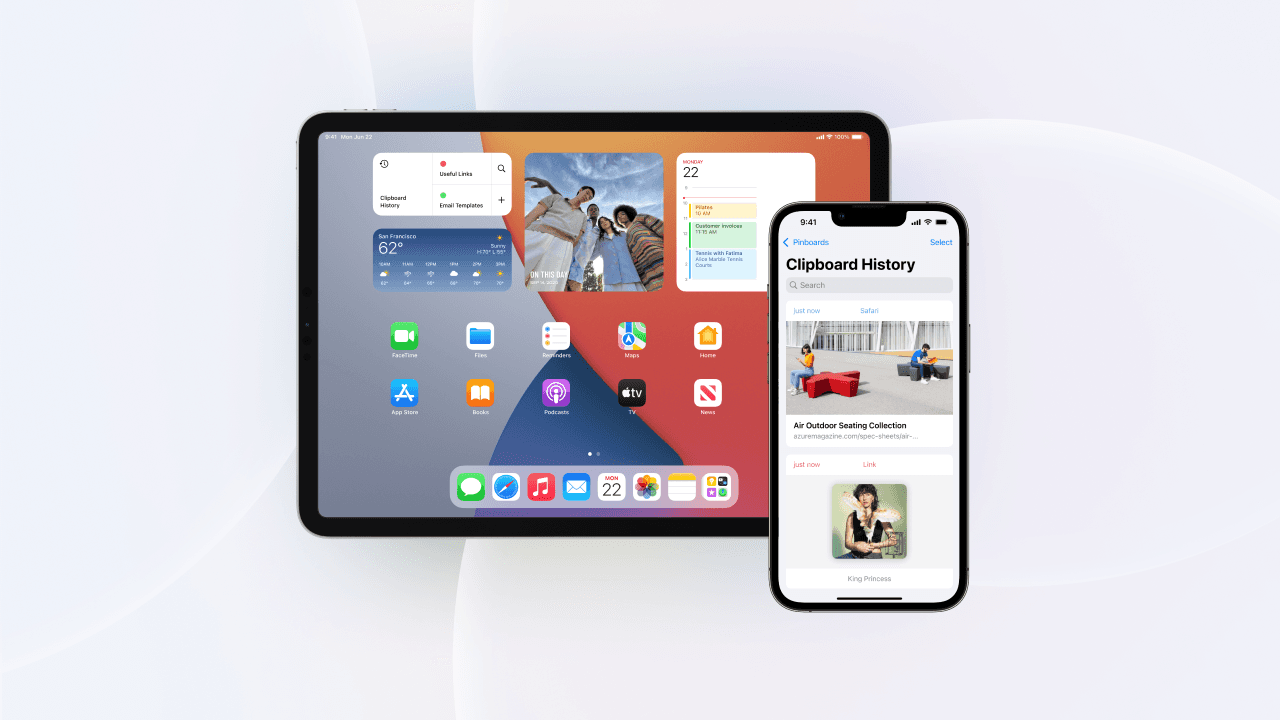
This update is released as a new app on the AppStore, bundled with Paste for Mac and packed with great new features:
Enhanced search engine and Universal Search support
New Action and Share extensions
A brand new Home Screen Widget
The Family plan can now be activate on iOS devices
Paste for the whole family
January 5, 2021
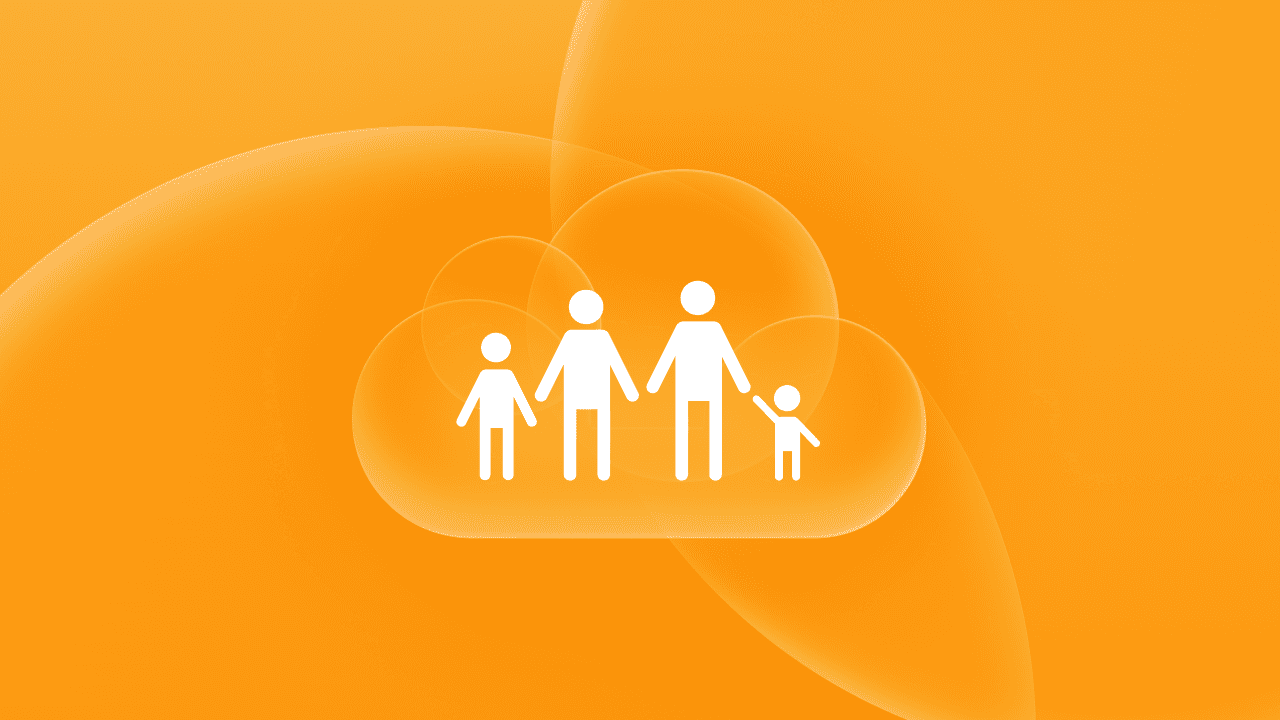
Introducing Family Sharing support and a new family subscription that you can share among up to five family members across all their Macs, iPhones, and iPads.
Let your favorite people get more productive and organized with Paste!
macOS Big Sur support
November 12, 2020
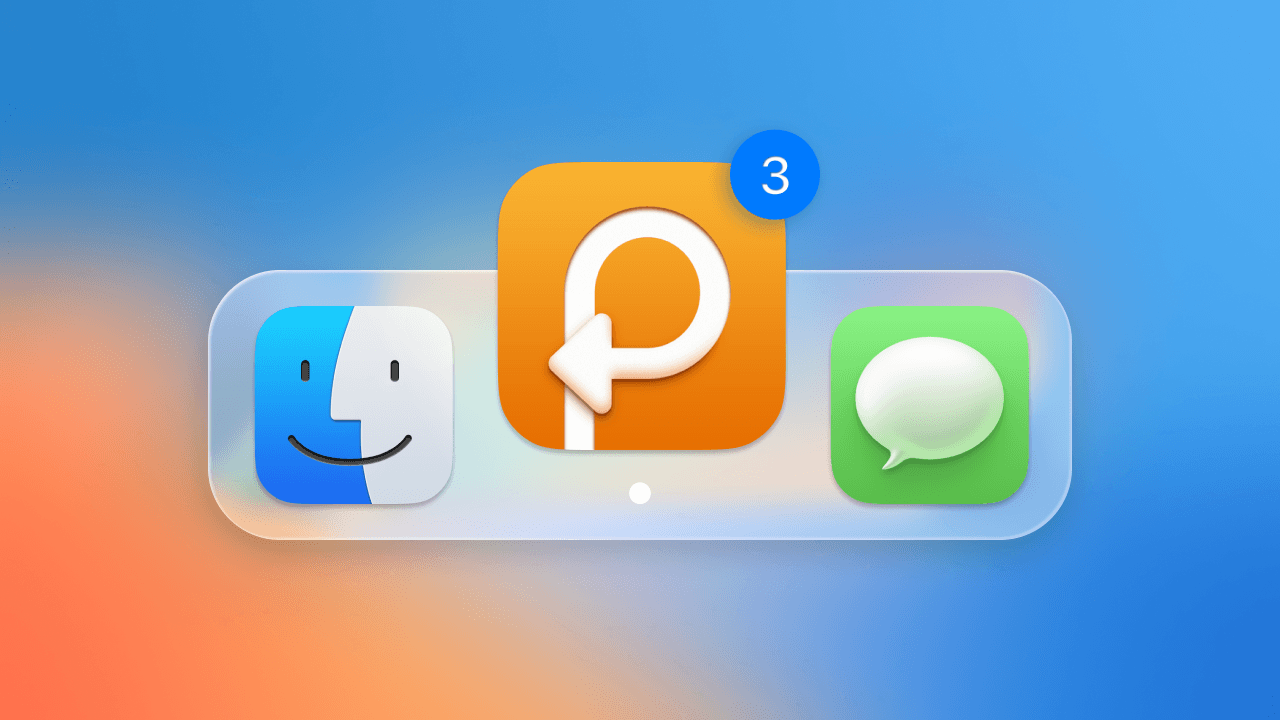
The major update that comes with support for the power and beauty of the new macOS Big Sur.
Brand new search engine
Native support for Direct Paste and Paste Stack
Polished UI and the new icon!
Paste Stack
July 19, 2020
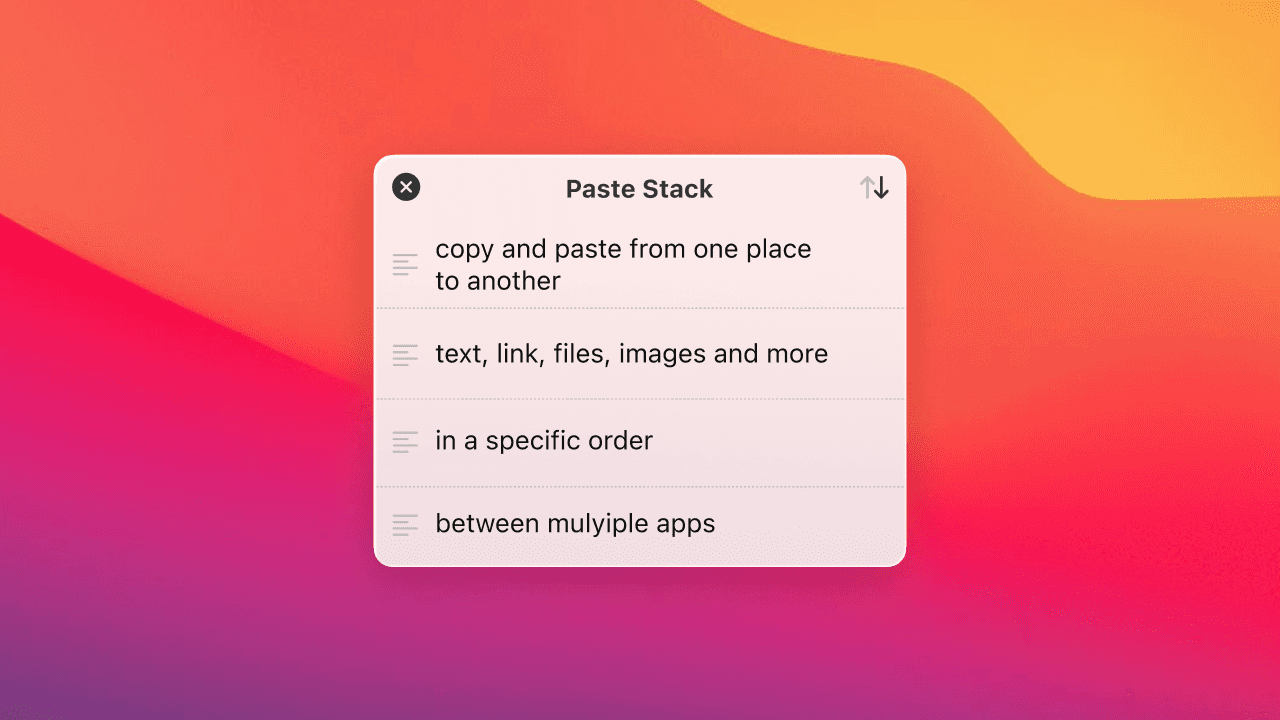
Paste Stack comes in handy when you need to replicate a set of items in a specific order. It lets you copy and paste text, links, images, and any other items between multiple apps, one after another.
Link previews
May 6, 2020
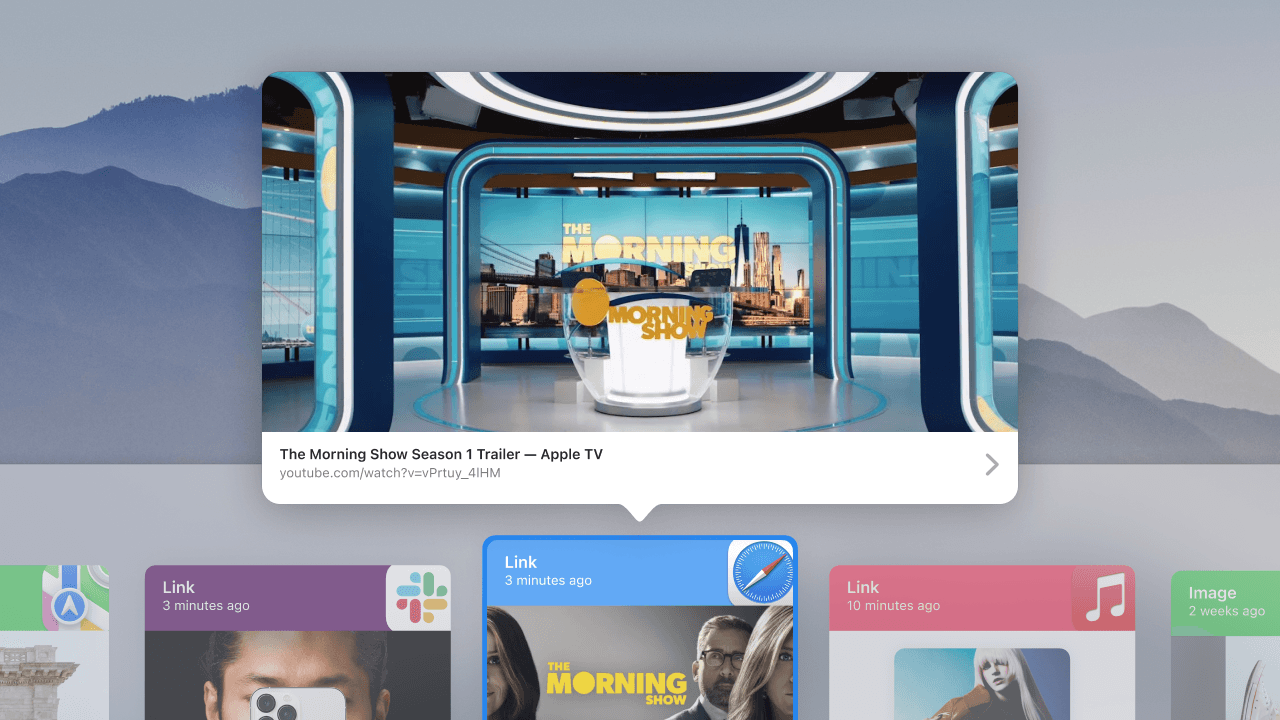
This update brings more visual presentations for copied links on Mac and iOS devices. Whenever you copy a link, Paste fetches web page metadata and generates a beautiful thumbnail so you can easily find what you’re looking for.
Besides the thumbnails, Paste now also supports the system-wide Quick Look previews for links, including audio and video playback.
Siri Shortcuts
April 21, 2020
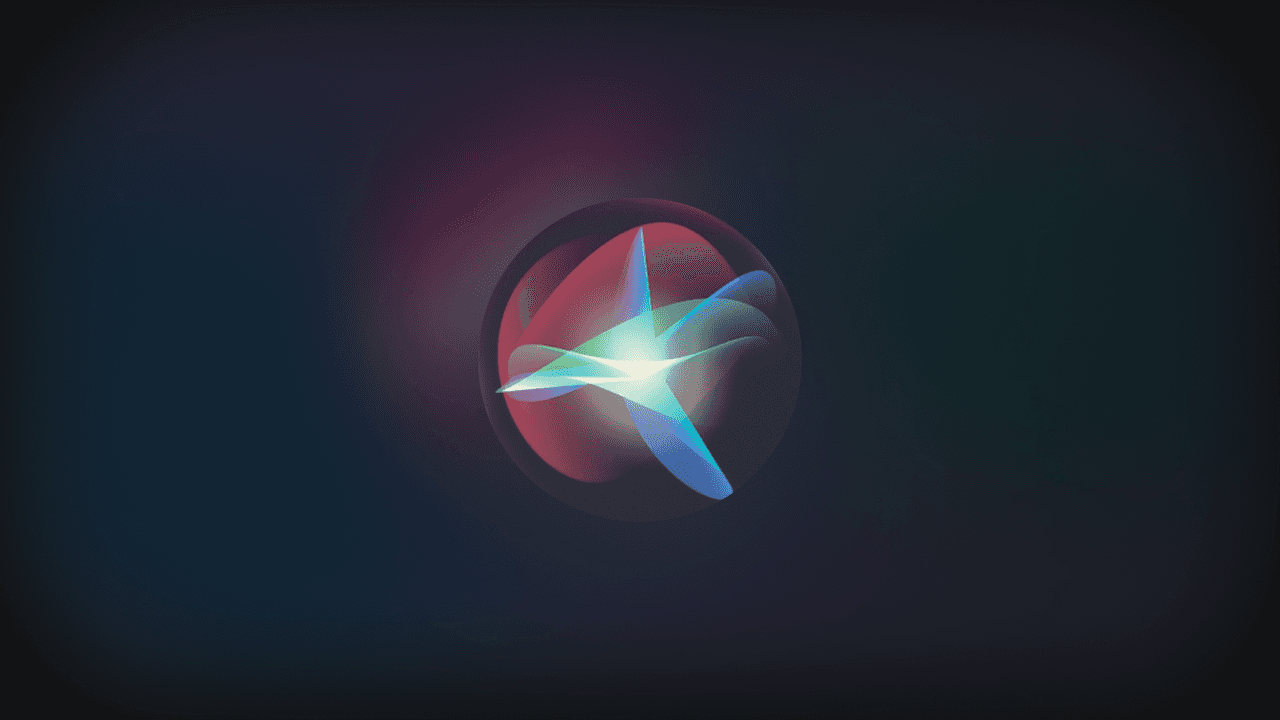
“Hey Siri, get the latest link I copied … and share it on Twitter”
Use voice commands to recall data from clipboard history as well as create new items and pin them to pinboards.
Clipboard editing
March 23, 2020
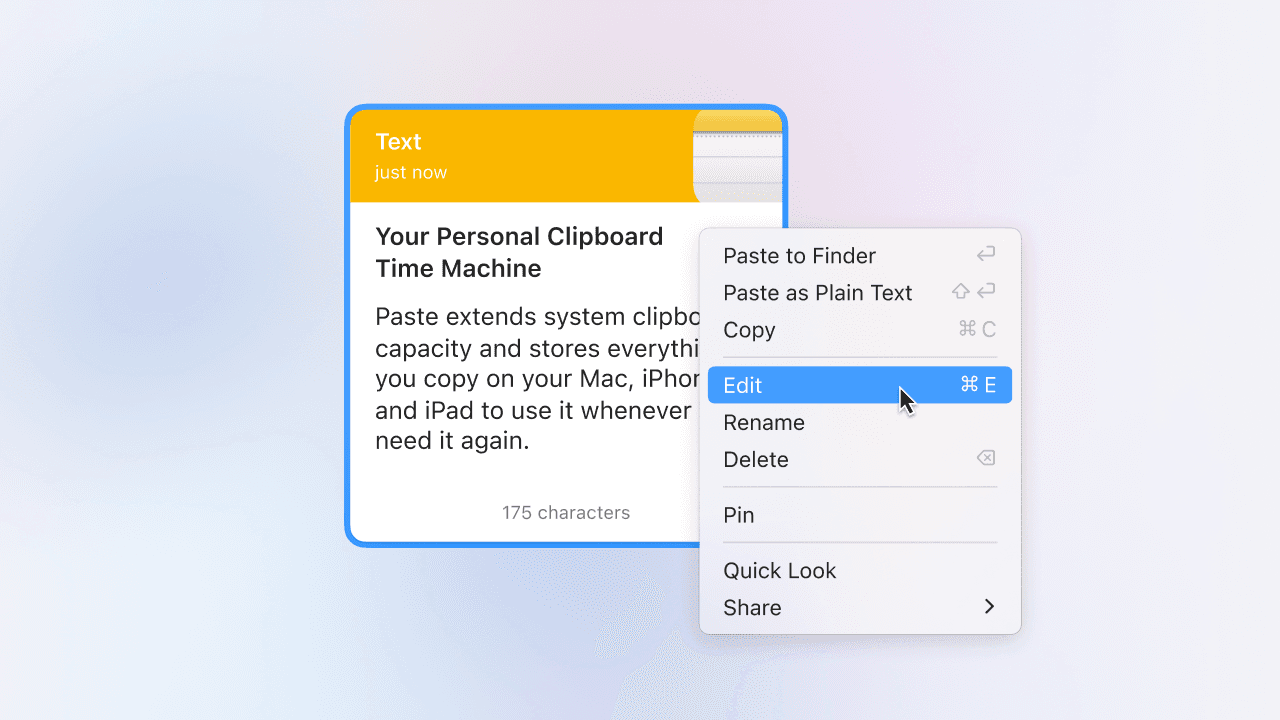
Edit copied items and pinboards right in Paste, rename items to quickly find later — all changes will immediately be synced across all your devices.
macOS Catalina Support
October 16, 2019

After a few months of intensive work, we’re thrilled to launch Paste 2.5, a major under-the-hood update for macOS Catalina together with tons of internal improvements. Paste 2.5 also brings two improvements you asked for:
Improved navigation for a mouse or touchpad: a single click on the status item in the main menu bar now activates Paste while a right-click brings the good-old menu
Improved navigation for the keyboard shortcuts: a sequential Shift+Cmd+V (or your own activation shortcut) from now on will navigate you through your pinboards instead of hiding Paste
Other quick updates:
Migrating to Swift 5.1
Better dark mode support
Direct Paste on Setapp is now available out of the box.
Paste gets notarized
January 20, 2019
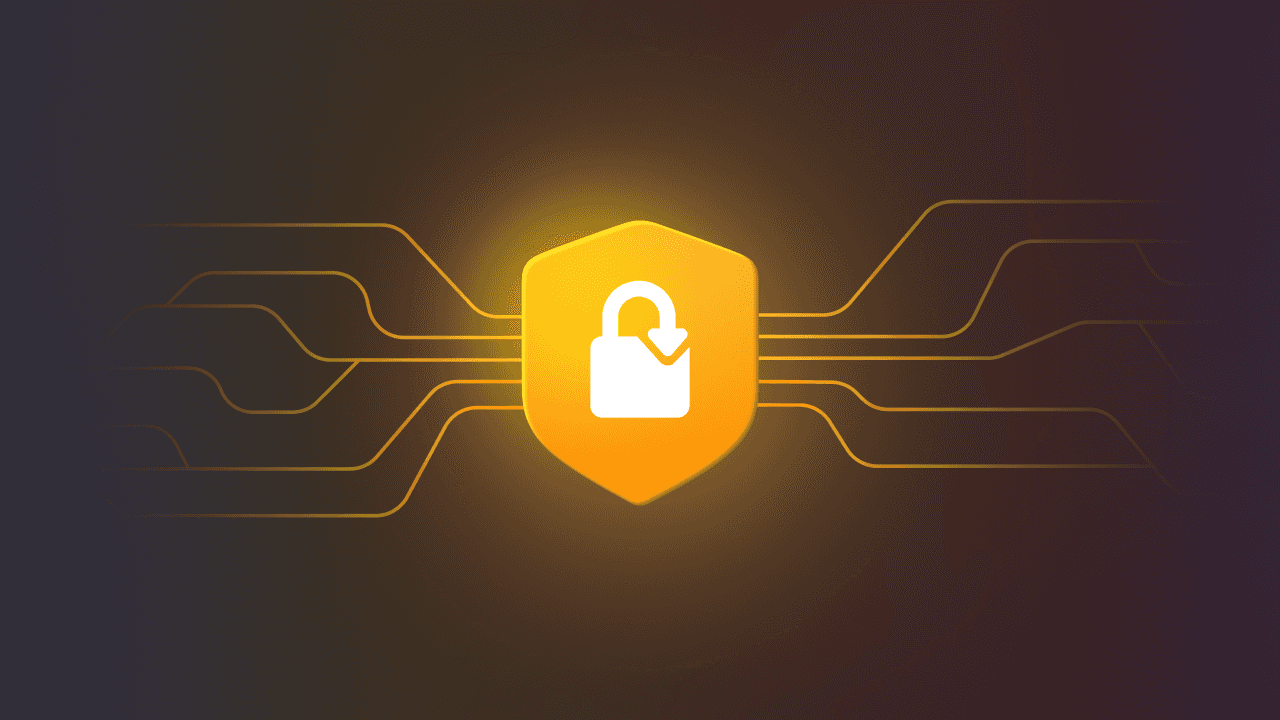
Starting today every new release of Paste will be submitted to Apple to be notarized in order to make sure that it meets the latest security requirements.
Paste for iOS
March 13, 2018
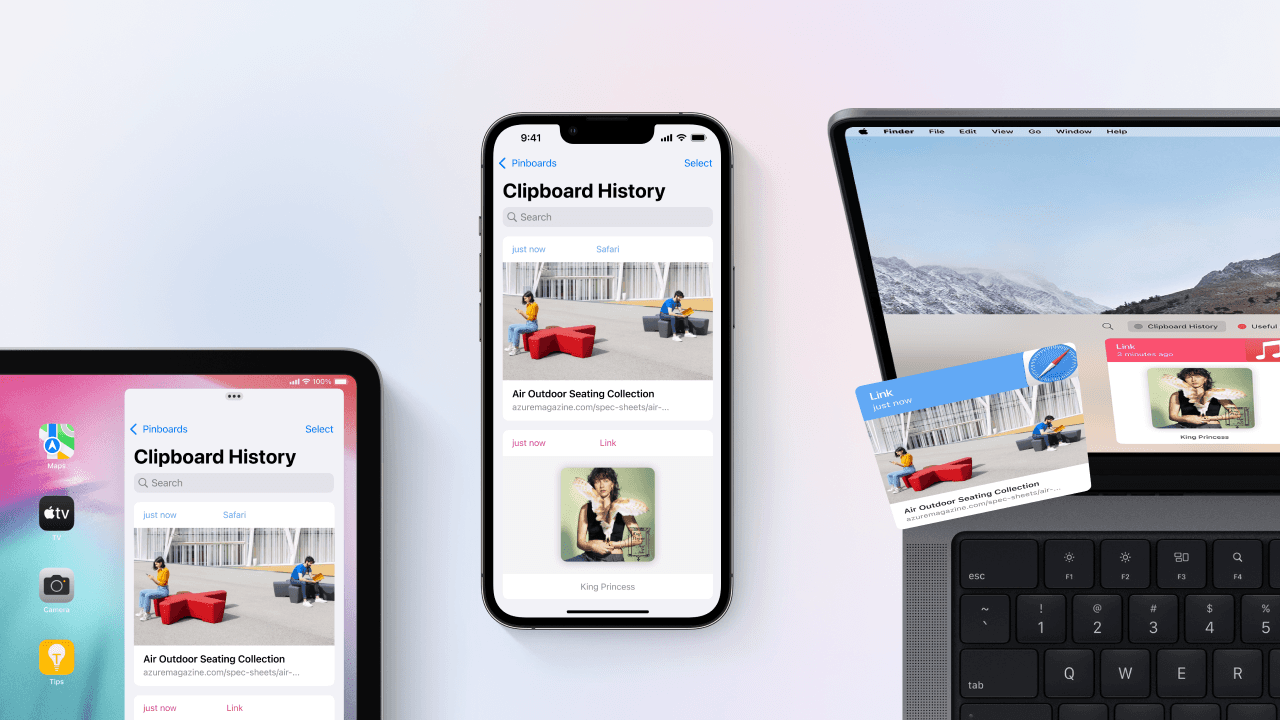
We are excited to announce Paste for iOS. Paste for iOS is designed to be complimentary to Paste for Mac so that you can copy, paste and view your clipboard history and Pinboards in sync on all your devices.
macOS High Sierra Support
October 6, 2017

We’re excited to introduce the new Paste features, improvements and macOS High Sierra compatibility.
© 2024 Paste Team ApS. All rights reserved.
All trademarks are the property of their respective owners.








